Mapping Glossary
From Arrow Block to Wrist Reset and everything in between. Learn mapping lingo here!
NOTE
This glossary is a living, breathing, growing work in progress. If there's a term you've come across not listed, let us know in #mapping-discussion!
A
| Term | Definition |
|---|---|
| 3-Wide Wall | A Wall that spans three Lanes, requiring the player to move out of the center of the Track to avoid. This term is interchangeably used with any wall requiring the player to move out of the center of the track. This is considered never okay to use. |
| 360 Mode | A map characteristic that allows the Track to rotate in 15 degree increments in a full circle. As of January 2021, these maps can only be made in ChroMapper and in the official Editor. |
| 4-Wide Wall | A Wall that spans all four Lanes and three Rows of the standard Track, usually causing the player to fail the level unless the wall is thin. This is considered never okay to use. |
| 90 Mode | A map characteristic that allows the Track to rotate in 15 degree increments, up to 45 degrees in either direction from the center. As of January 2021, these maps can only be made in ChroMapper and in the official Editor. |
| Accability | Measure of how easy/possible it is to get high accuracy/score on a certain pattern. |
| Arc | A curved line which connects to a Block. Example Image |
| Arc Clamping | The way in which the game automatically modifies the shape of arcs with a large amplitude in most environments, reducing their amplitude to prevent them from clipping through environment objects. |
| Arm Circle | A pattern where sequential notes require big repositioning in the transversal direction to the swings (typically, horizontal repositioning with vertical swings), resulting in the saber moving in a circle through arm movement. Example Image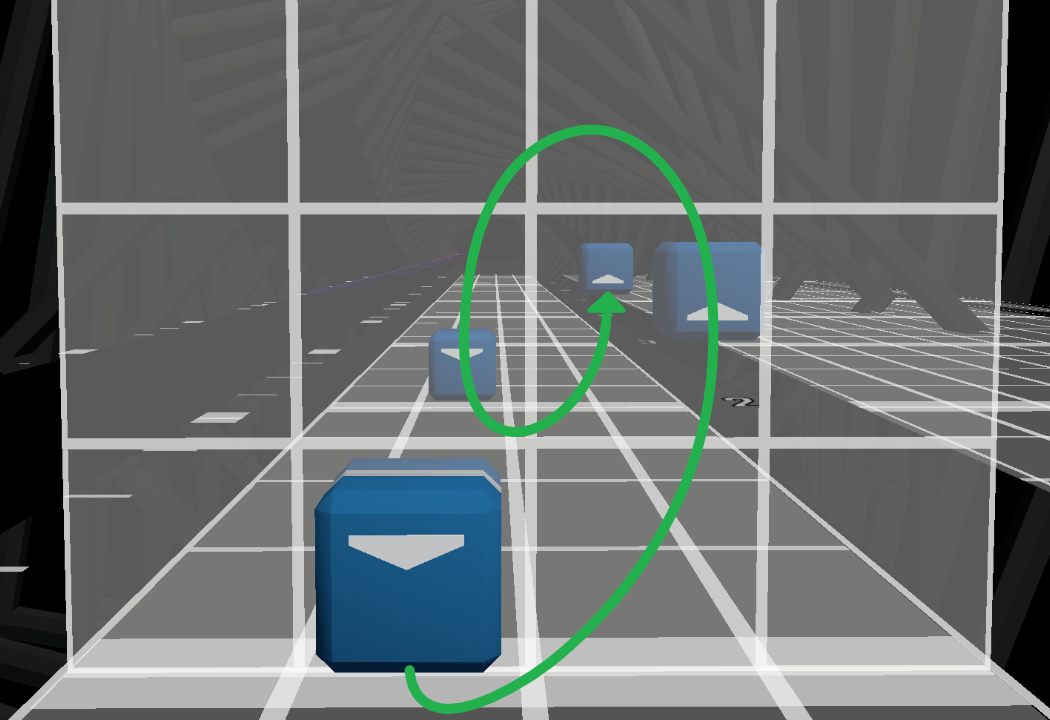 |
| Arrow Block/Note | A Block with an arrow on it indicating the direction in which it must be hit. Referred to as either Arrow Block or Arrow Note. See also: Dot Block/Note. Example Image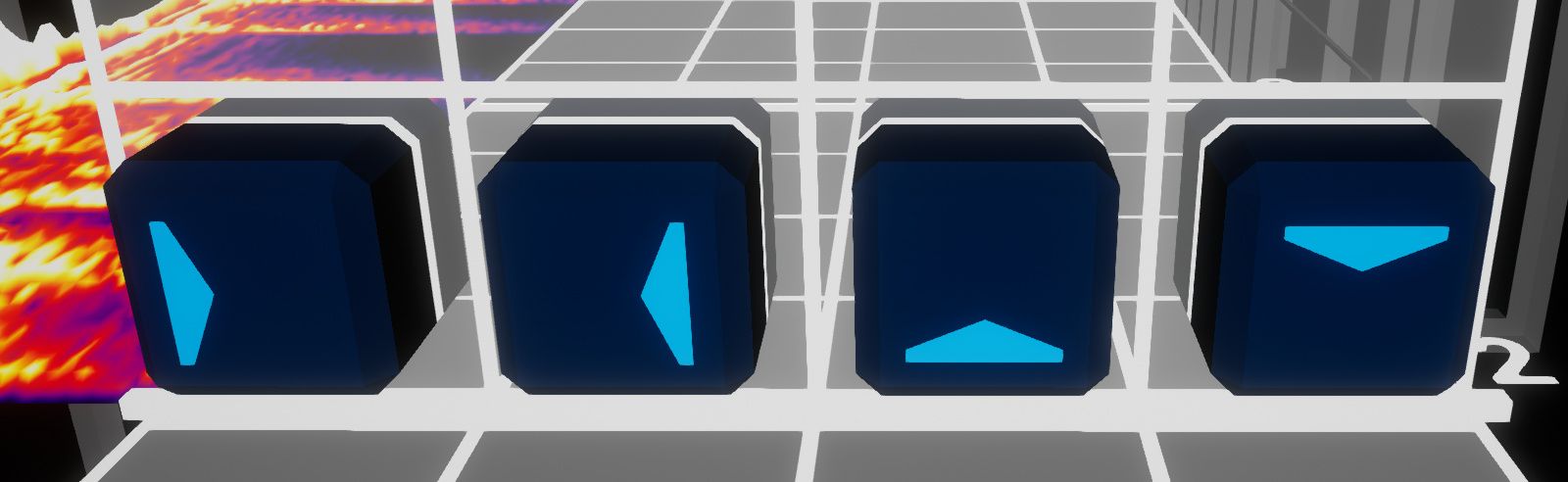 |
| Arrow Vortex | A free third party tool that can analyze a song's BPM and calculate its Offset. The download and a guide on how to use the tool is available here. |
| Artificial Difficulty | A subjective notion that some aspects of the difficulty of a map or pattern only make it more difficult, without enhancing gameplay or representation. It is generally considered something to avoid. |
B
| Term | Definition |
|---|---|
| Backhand | A swing where the majority of the work is done by the back of the hand. See this clip in Fru's Tutorial Video for more info. See also: Forehand. |
| BeastSaber | A website that categorizes the songs uploaded to BeatSaver into different genres and attribute tags. Players can review songs and comment on them. A team of curators play through many songs each day and recommend the ones that stand out. Also known as BSaber. The link to BeastSaber can be found here. |
| BeatLeader | The organization responsible for managing the BeatLeader ranked Beat Saber leaderboards. The BeatLeader leaderboards website can be found here. See also: Performance Points. |
| Beats Per Minute | The number of beats that occur in one minute, defining the Tempo of a song. Also known as BPM. |
| BeatSaver | The repository for all custom songs in Beat Saber. Songs uploaded here automatically feed to Beast Saber. The link can be found here. |
| Block | A cube with either an arrow or a dot on it. It is the primary element of gameplay. By default, blocks are either red or blue. Also known as Note. Example Image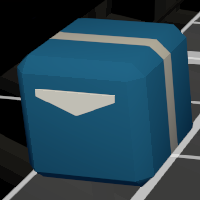 |
| Bomb | A Block that looks like a spiky circle that damages the player if their saber touches it. It is safe for a bomb to pass through the player's body. Also known as Mine. Example Image |
| Bomb Hold | Bombs placed to prevent the player from moving their sabers after a swing and force them to hold the position they were left at. Example Image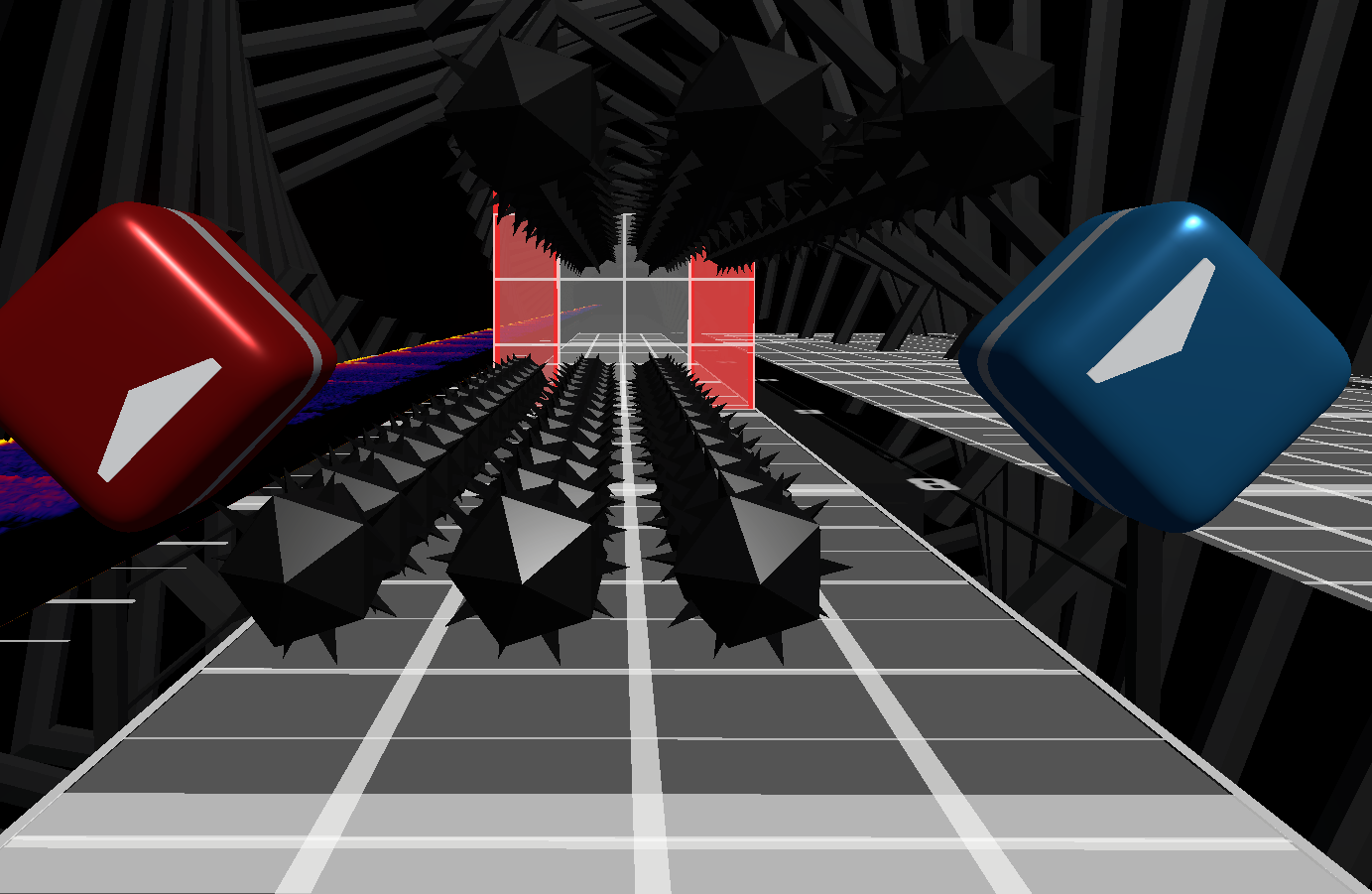 |
| Bomb Reset | Bombs placed to forcibly Reset the player's arms. Example Image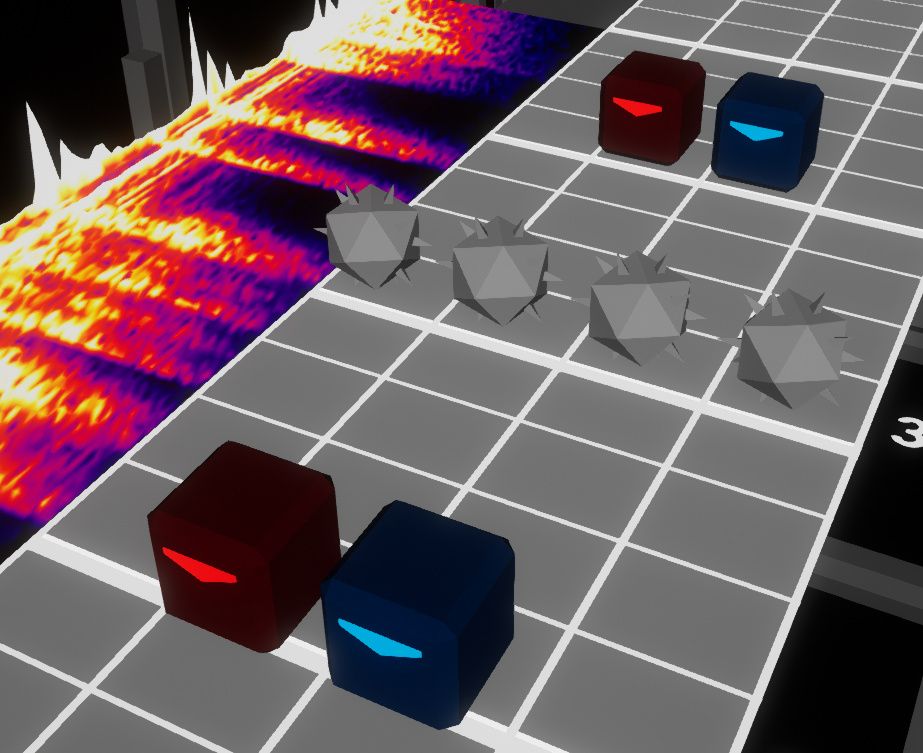 |
| Bomb Spiral/Helix | Bombs placed in a spiral or helical Pattern, intended to force the player to move their arms in a large circle. Referred to as either Bomb Spiral or Bomb Helix. Example Image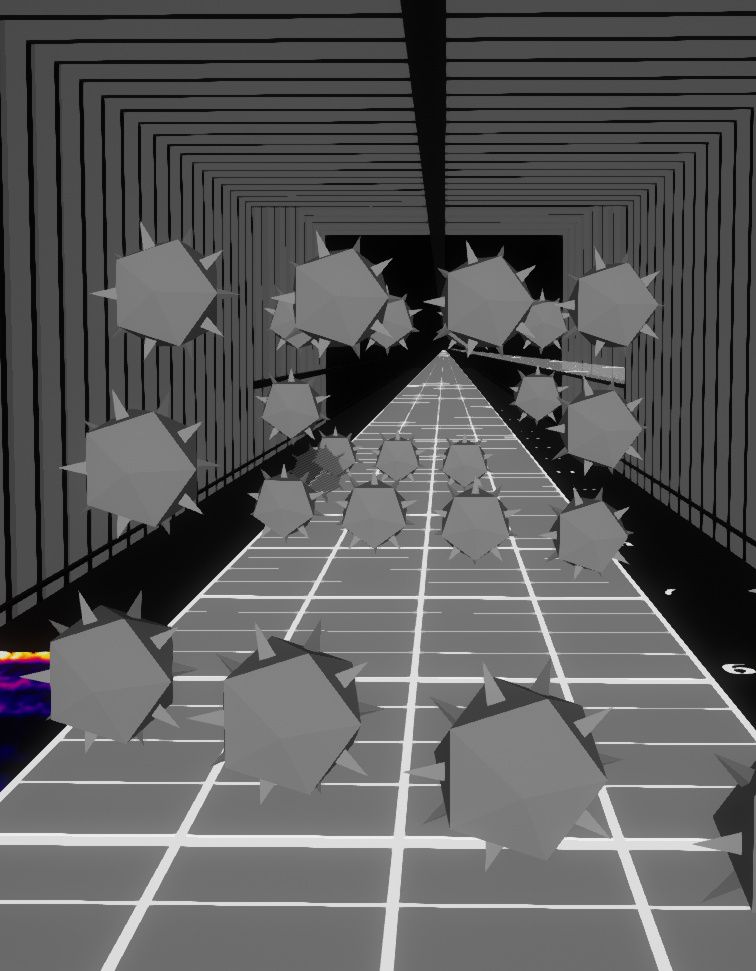 |
| BPM | Abbreviation of Beats Per Minute. |
C
| Term | Definition |
|---|---|
| Chain | A Block which consists of several Link segments. Example Image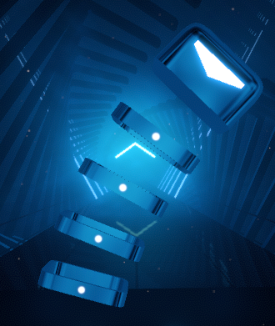 |
| Chroma | A mod that makes custom Lighting and lighting Events available to mappers, most notably allowing for full RGB color mapping. Chroma lighting can be viewed by using either the core Chroma mod, or the smaller ChromaLite mod. |
| ChroMapper | A map Editor created by Caeden117, is a feature-rich editor specialized in modded map creation. The editor is currently still in development and is in open beta. More info can be found here. |
| Clutter | A map or section is cluttered if it has too many notes and/or objects in sight simultaneously, and/or they are placed in a disordered manner, making it difficult to read. |
| Column | Horizontal divisions across the Track in which Blocks travel. The default track has four columns. Also known as Lane. See also: Layer, Row. |
| Consistency | An aspect of representation concerned with preserving familiarity and similarity of the way that similar parts of the music are mapped. |
| Controller Clash/Smash | Any Pattern that directs the player's hands inward at each other on the same beat, often leading to the player smashing their hands together. Higher skilled players can sometimes avoid these, but they are still highly discouraged at all levels of mapping. Referred to as either Controller Clash or Controller Smash. Also known as Handclap. Example Image |
| Corner Crouch | A Wall Pattern that combines a Dodge Wall and a Crouch Wall, leaving the player a small gap to squeeze into. Example Image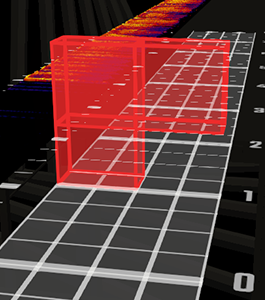 |
| Cover Image | The square image associated with the song loaded into the song browser. Must be a minimum of 256x256 pixels, but not recommended to be more than 512x512 pixels. |
| Croissant | A Stream Pattern that has the player swing in the shape of an X. The name is due to its shape and being very comfortable, or "tasty". Example Image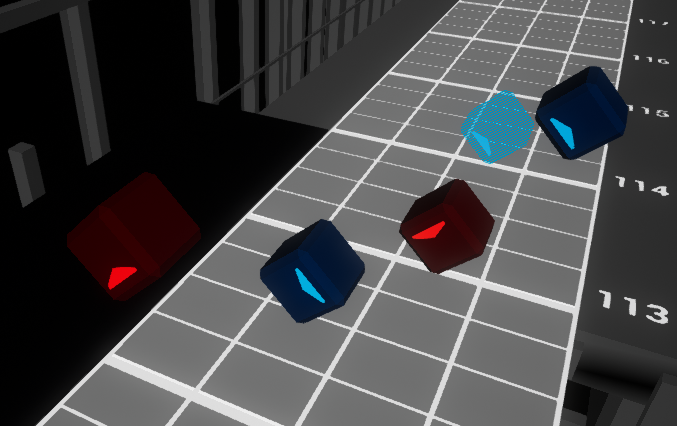 |
| Crossover | A Block placed on its opposite-handed side. For example, a blue block placed in Lanes one or two, or a red block placed in lanes three or four, primarily when the Pattern forces the player's arms to "cross over" to play. Example Image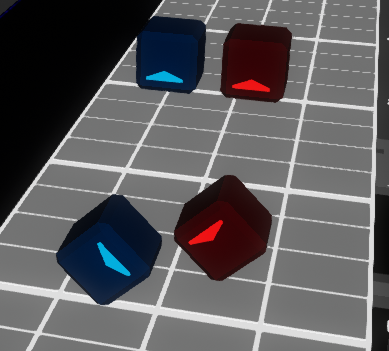 |
| Crossover Scissor | A Pattern where a red and blue Note are on opposite-handed sides and are hit simultaneously in opposite directions. Also known as Pickle. See also: Scissor. Example Image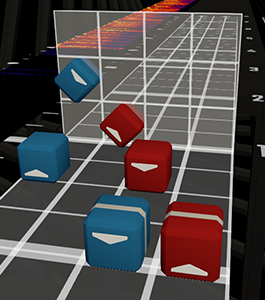 |
| Crouch Wall | A Wall blocking the upper portion of the playspace which forces the player to crouch to avoid. Example Image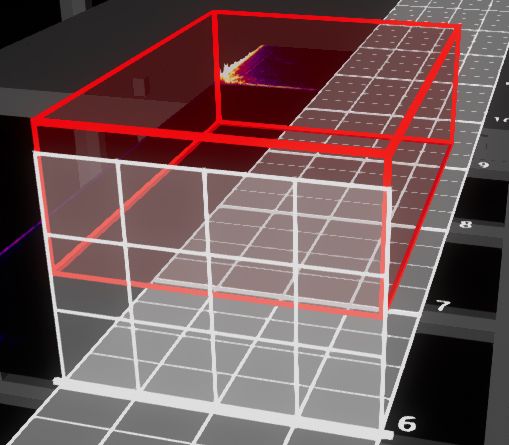 |
| Cucumber | When a red and blue Note are on the same timing, and are hit simultaneously in opposite directions. Also known as Scissor. See also: Crossover Scissor. Example Image |
| Cursor Precision | The musical duration of the spacing between Notes. Typically 1/1 (one note per beat), 1/2 (one note per half beat), or 1/4 (one note per quarter beat). Also known as Precision. |
D
| Term | Definition |
|---|---|
| Danger Dash | A Wall that spans the two middle Lanes or more, requiring the player to move out of the center of the Track to avoid. This is considered never okay to use. See also: 3-Wide Wall. Example Image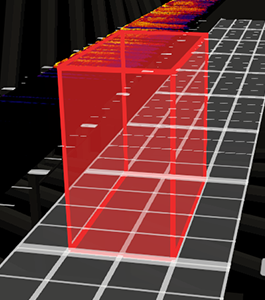 |
| .dat File | The text file containing most content for a certain difficulty or song info in the new 2.0 song format. It contains JSON format with a different structure compared to the 1.0 song format, and a different file extension. This file format is used for both song info and for map content. See also: Difficulty File, Info File. |
| DD | Abbreviation of Double Directional. |
| Difficulty File | The .dat File containing most content for that difficulty. In the old, obsolete song format, this was a .json File. |
| Dodge Wall | A vertical Wall that forces the player to move out of the way to avoid taking damage. See also: Crouch Wall, Groove Wall. Example Image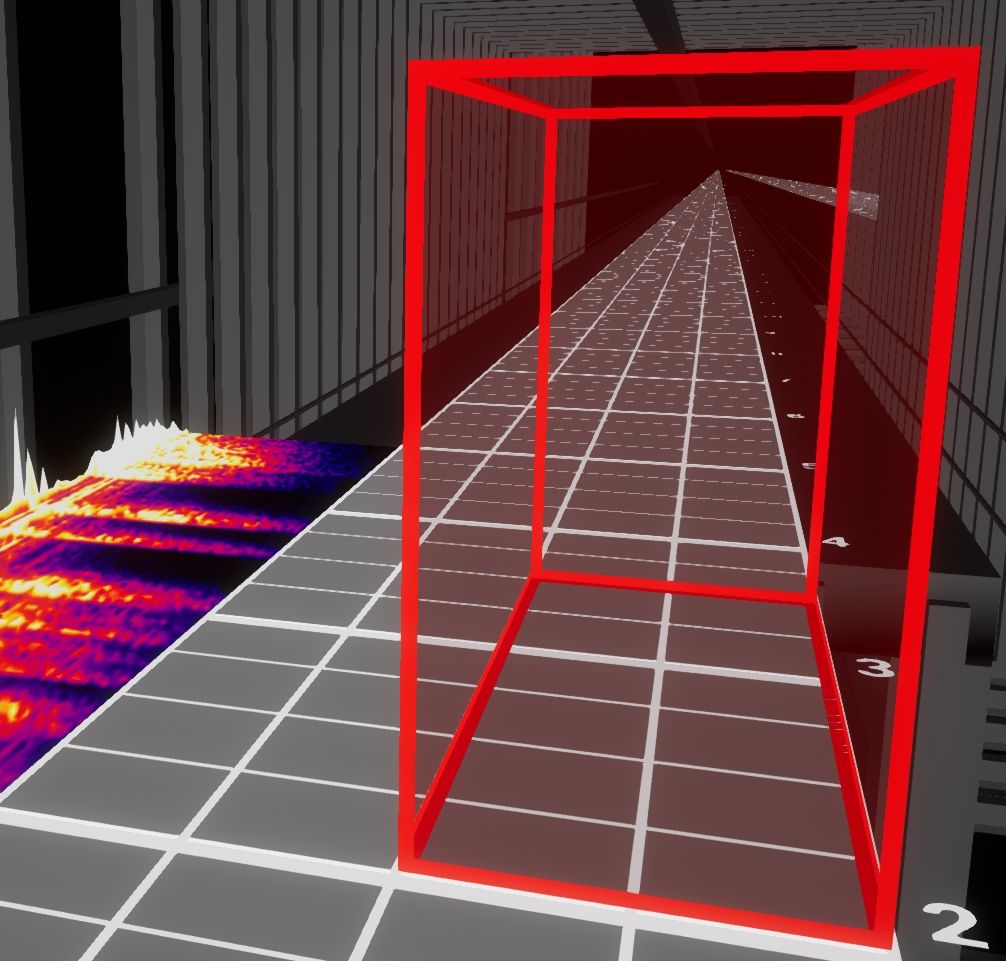 |
| Dot Block/Note | A Block that can be hit from any direction. Often used as top Row blocks in lower difficulty maps or in Sliders. Referred to as either Dot Block or Dot Note. Example Image |
| Dot Spam | A Pattern that overuses Dot Blocks in a single or two adjacent Rows, typically due to mapper inexperience. Example Image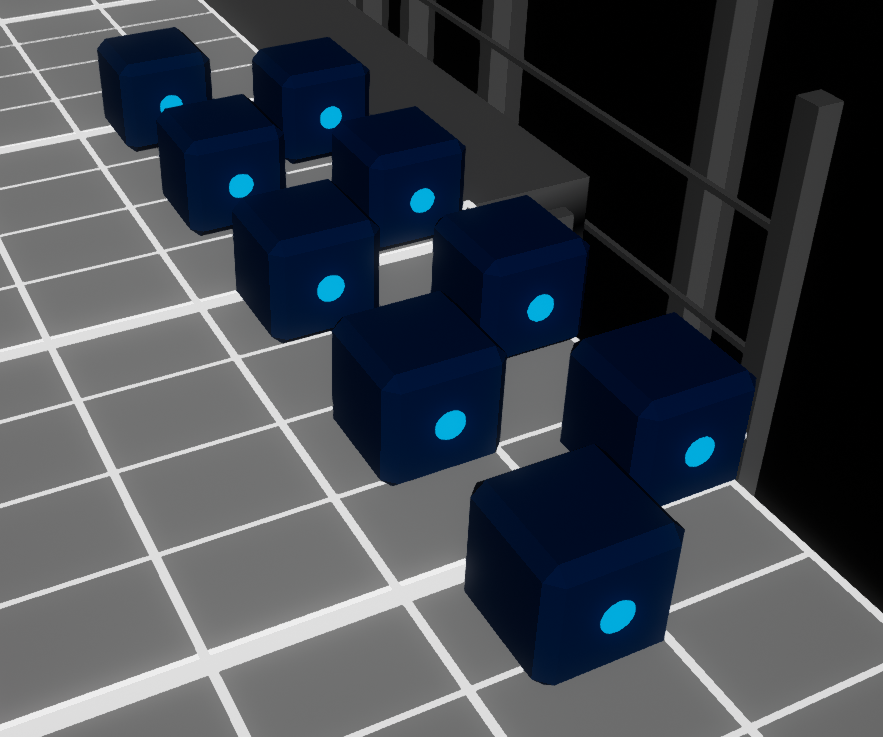 |
| Double | A Pattern of two different colored Notes on the same timing and hit simultaneously. Example Image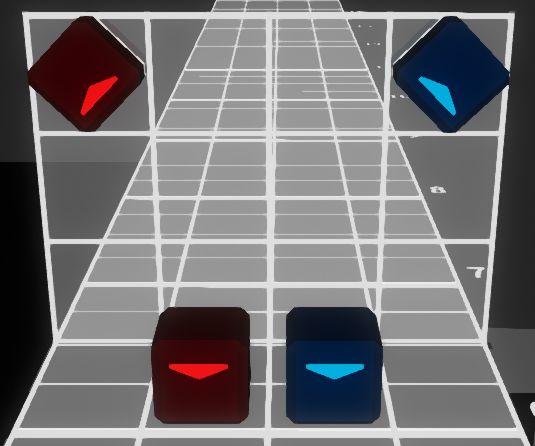 |
| Double Directional | A Pattern where two sequential same-colored Blocks have the same or close orientation, typically considered for blocks within 45 degree angles of each other. The playability of this pattern depends on the amount of time given to players to Reset. This pattern is discouraged within 1.5 beats (or longer in higher BPM songs). Abbreviated as DD. Also known as Drumsticking, though this term is outdated. Example Image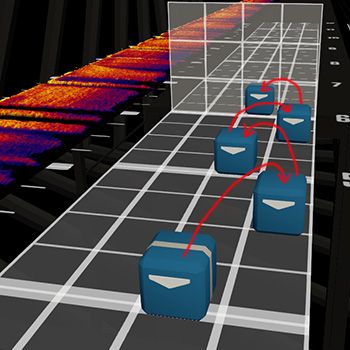 |
| Drifting BPM | An unintentionally shifting song BPM as a result of a live performance without a metronome. Also known as Variable BPM and Multiple BPM. See also: Fixed BPM. |
| Drumsticking | A Pattern where two sequential same-colored Blocks have the same or close orientation. This term is outdated. Also known as Double Directional. |
E
| Term | Definition |
|---|---|
| Editor | A generic name for any of the map editors available. See also: ChroMapper, Mediocre Map Assistant 2, Mediocre Mapper. |
| .egg File | A version of an .ogg File used by BeatSaver. Mappers do not need to worry about this. |
| Emphasis | An aspect of representation specifically concerned on matching the intensity of the music with the intensity of the mapping that represents it. |
| Environment | The in-game play area and associated Platform, Track, and Lighting. Also known as Platform. |
| Error Checker | A feature in Mediocre Map Assistant 2 that allows mappers to check for the presence of Double Directionals, Vision Blocks, and multiple Notes placed on the exact same timing. |
| Escape | The process of maneuvering the player's arms to conclude a Pattern. Complex Crossovers or Obstacle patterns require carefully considered escape patterns to feel comfortable. See also: Setup. |
| Event | Any non-interactable element occurrence processed by the game. |
F
| Term | Definition |
|---|---|
| Face Bomb | Bombs placed in the center two positions of the Track. Very easily hit by the hilt of the saber even when the player has their arms outstretched. These bombs will be at the player's face level if their height is set correctly, and are highly discouraged due to potentially causing Vision Blocks. Example Image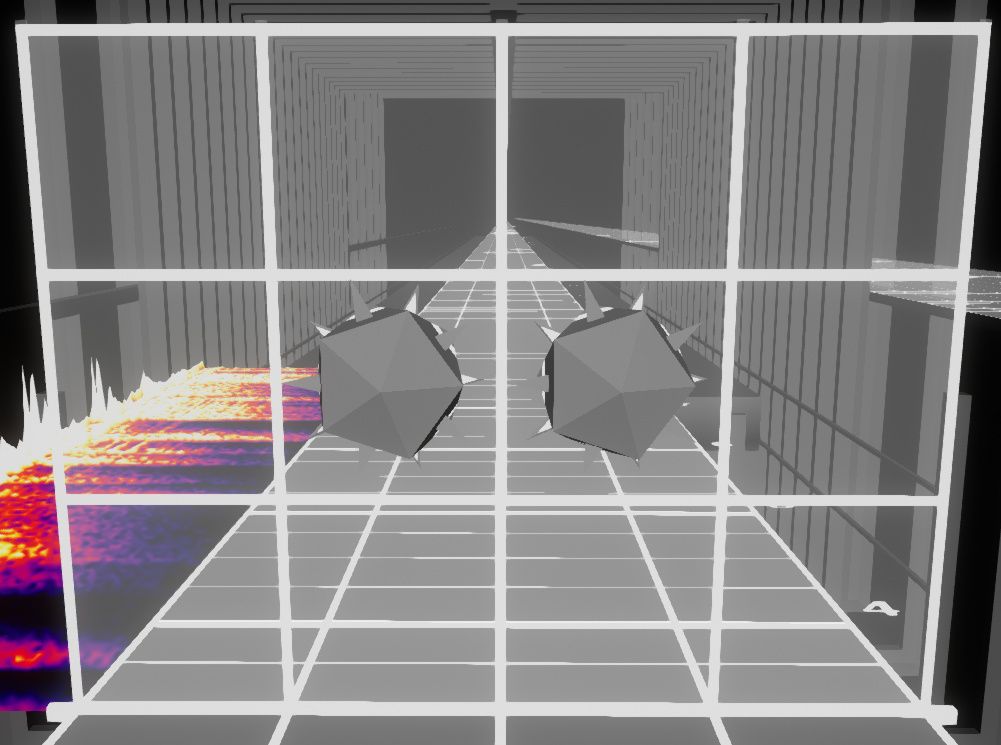 |
| Face Note | Blocks placed in the center two positions of the Track. These blocks will be at the player's face level if their height is set correctly, and are highly discouraged due to potentially causing Vision Blocks. Example Image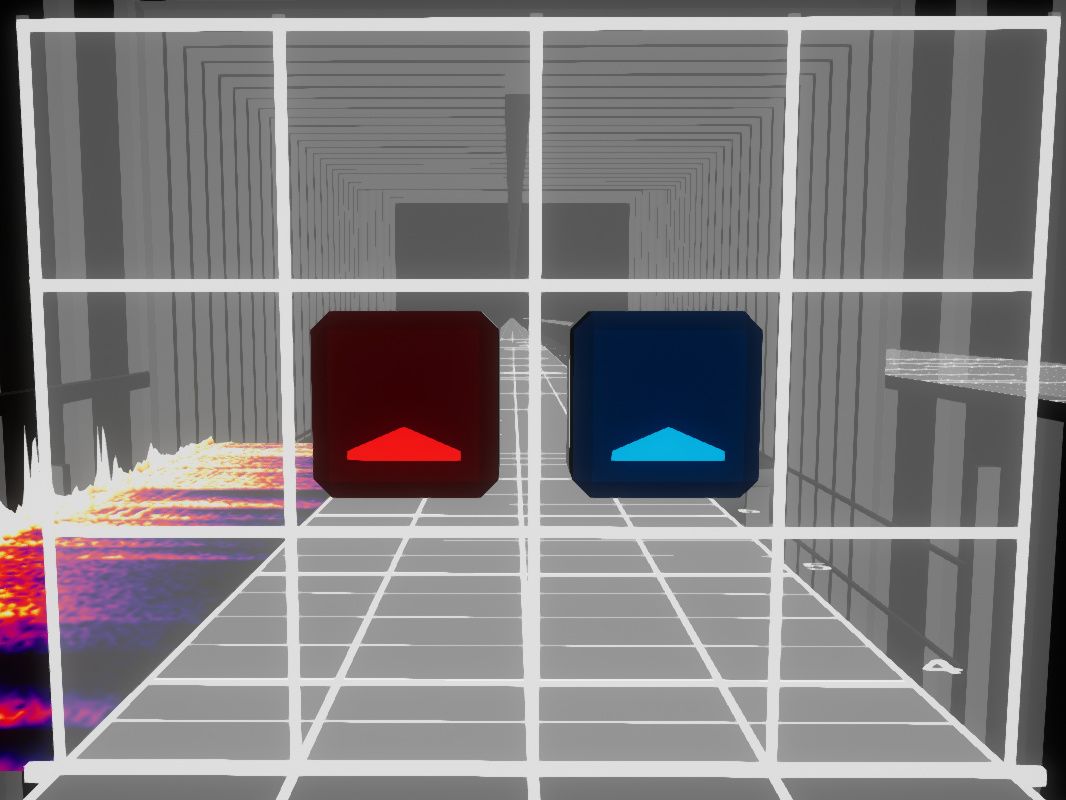 |
| Face Puncher | Block placement that consists of one or two diagonal up blocks crossed over into the extreme opposite Lane. Many players will overswing trying to reach the blocks and end up punching their HMD. Also known as Vibe Check. Example Image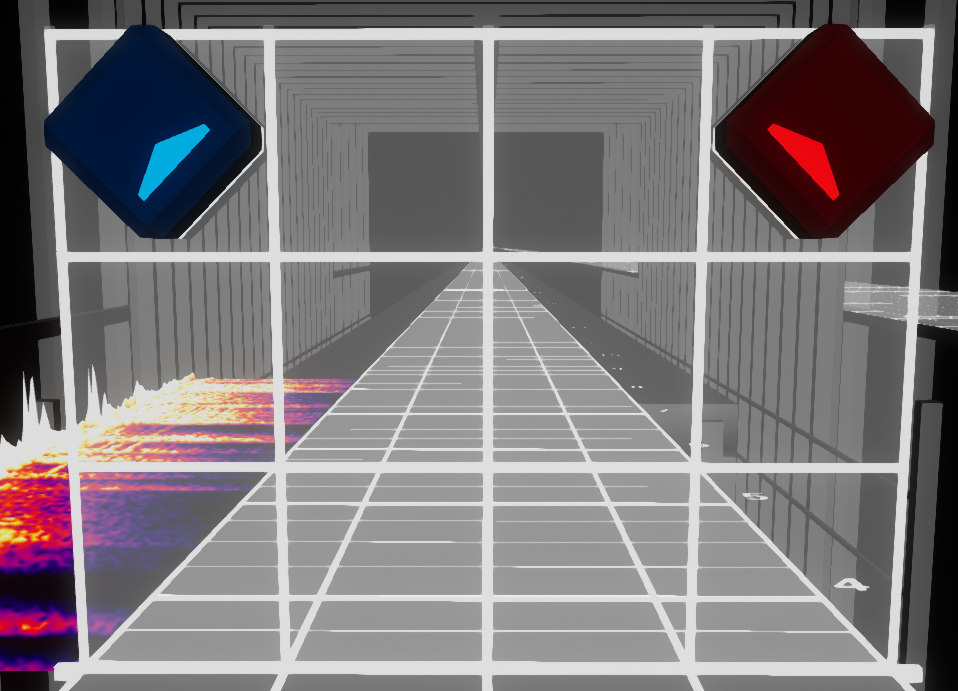 |
| Face Wall | A Wall occupying one of the two center Lanes. Also known as Dodge Walls. Example Image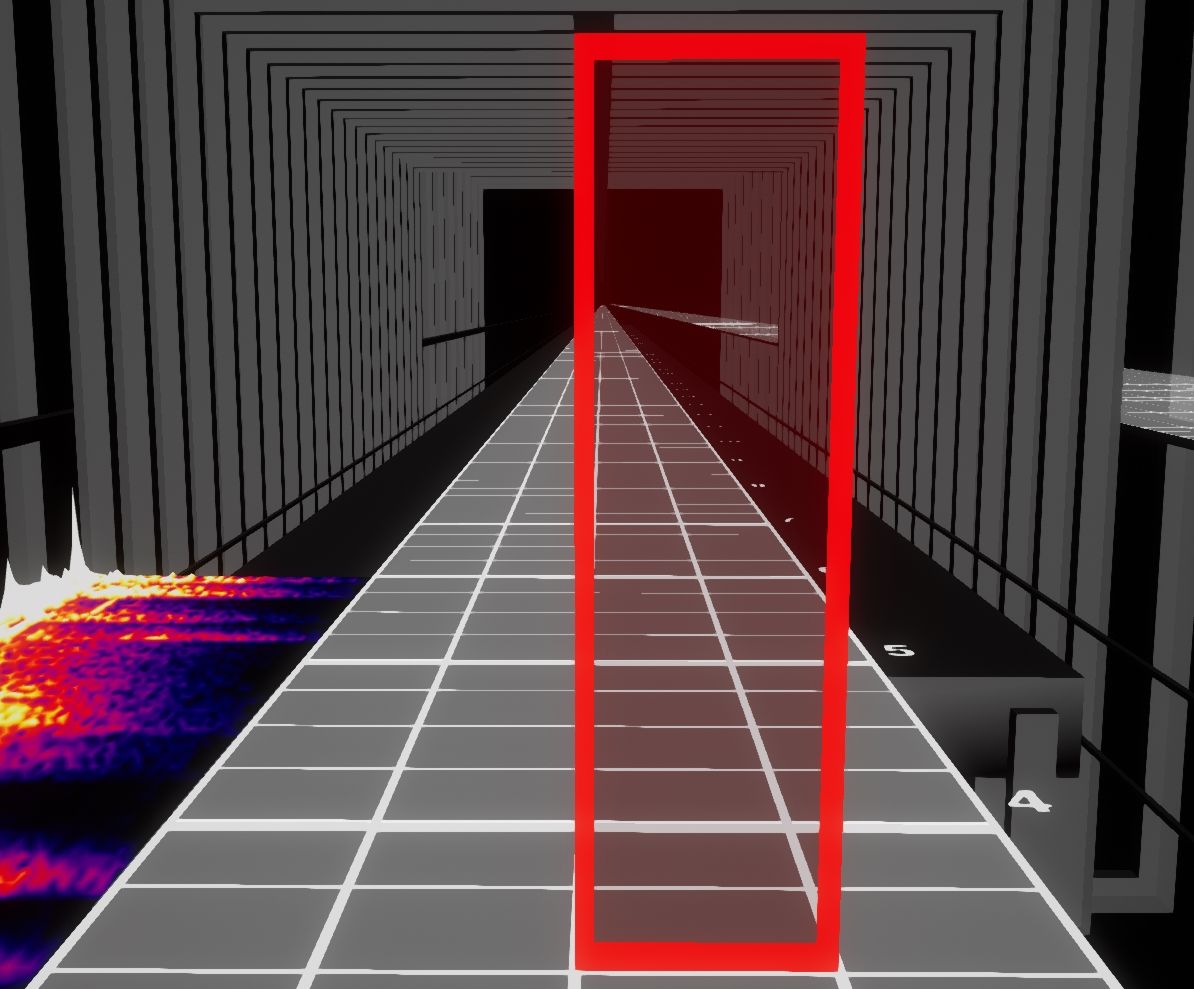 |
| Fake Wall | A Wall with a negative width value, making it harmless to the player. |
| Fast Wall | A Wall with a negative duration value greater than the map's Half Jump Duration that appears to move past the player at a faster speed than normal walls, but at a slower speed than a Hyper Wall. |
| First Person Flying Controller | A launch option available to SteamVR and Oculus users to launch Beat Saber with limited keyboard and mouse control over the game in a first person view. Very helpful for getting an accurate preview of Lighting or Walls, or accessing the official Editor. Abbreviated as FPFC. |
| Fixed BPM | A song with a consistent BPM from start to finish with no variation. Also known as Single BPM. See also: Variable BPM. |
| Flick | A Pattern of two or more Notes of the same color, typically at 1/4 Precision. Example Image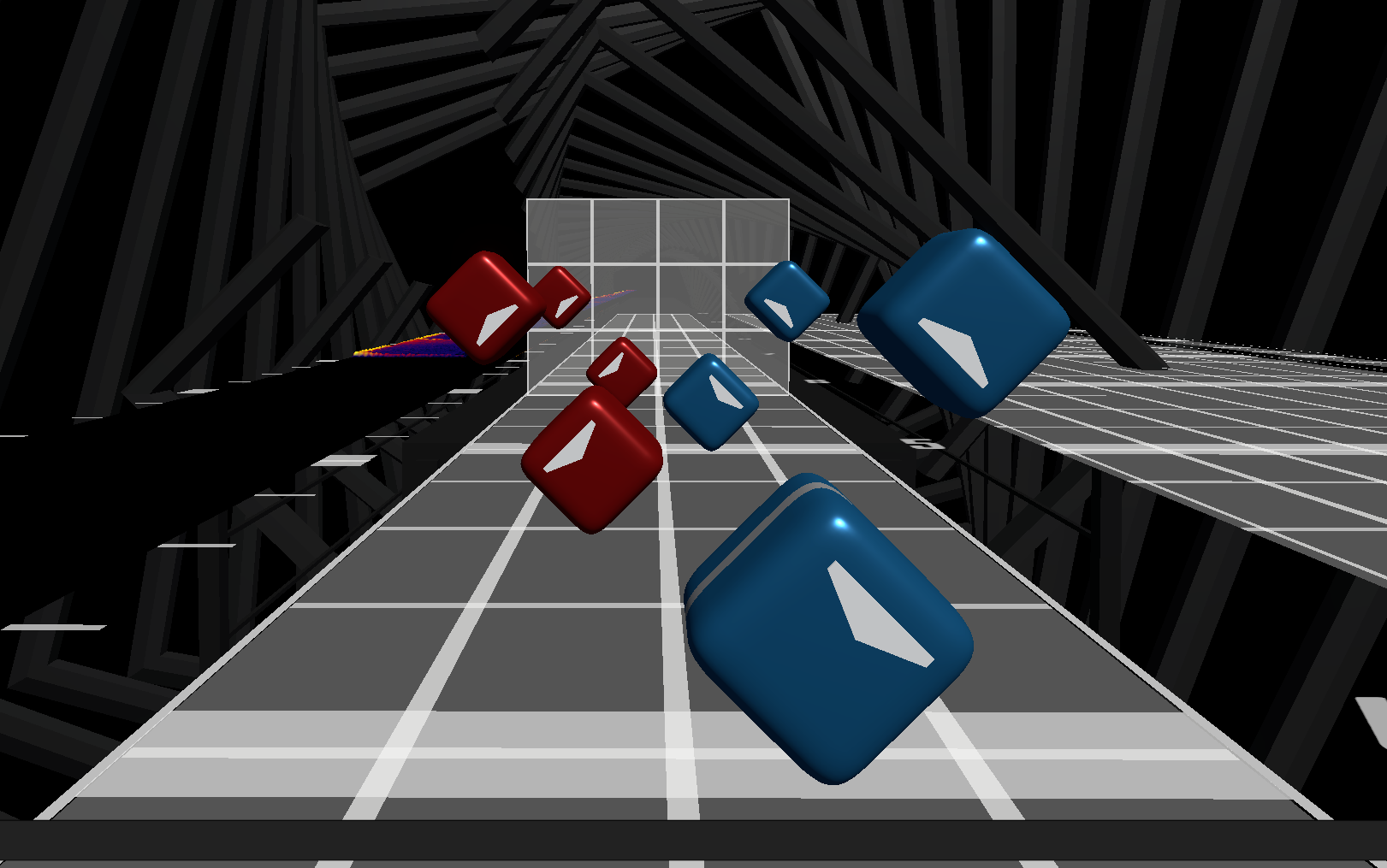 |
| Flower | A combination of two or more Notes that are different directions at the same time, creating a flower like shape. Example Image |
| Flow | The concept of placing Blocks and Patterns so that the next swing a player makes feels natural and allows the body to move in proper ways. |
| Forehand | A swing where the majority of the work is done by the palm side of the hand. See this clip in Fru's Tutorial Video for more info. See also: Backhand. |
| FPFC | Abbreviation of First Person Flying Controller. |
G
| Term | Definition |
|---|---|
| Gallop | A rapid Pattern of two single Notes followed by a Double. Significantly difficult to play, and discouraged at high Tempos and high Precision. This pattern can also add unintended emphasis. Example Image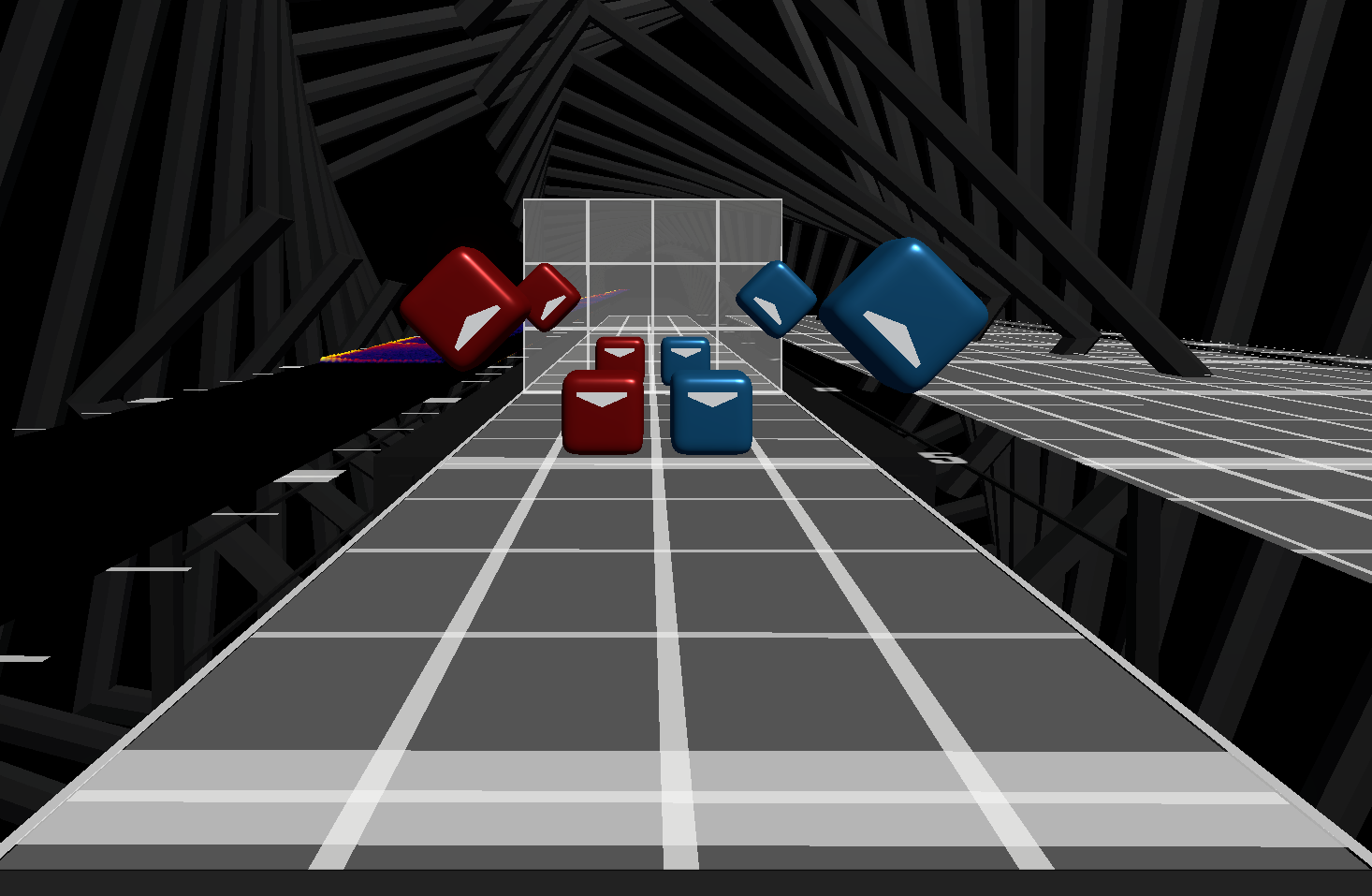 |
| Groove Wall | A Wall that is paired with a Note that creates a motion involving both arms and body. See also: Crouch Wall, Dodge Wall. Example Image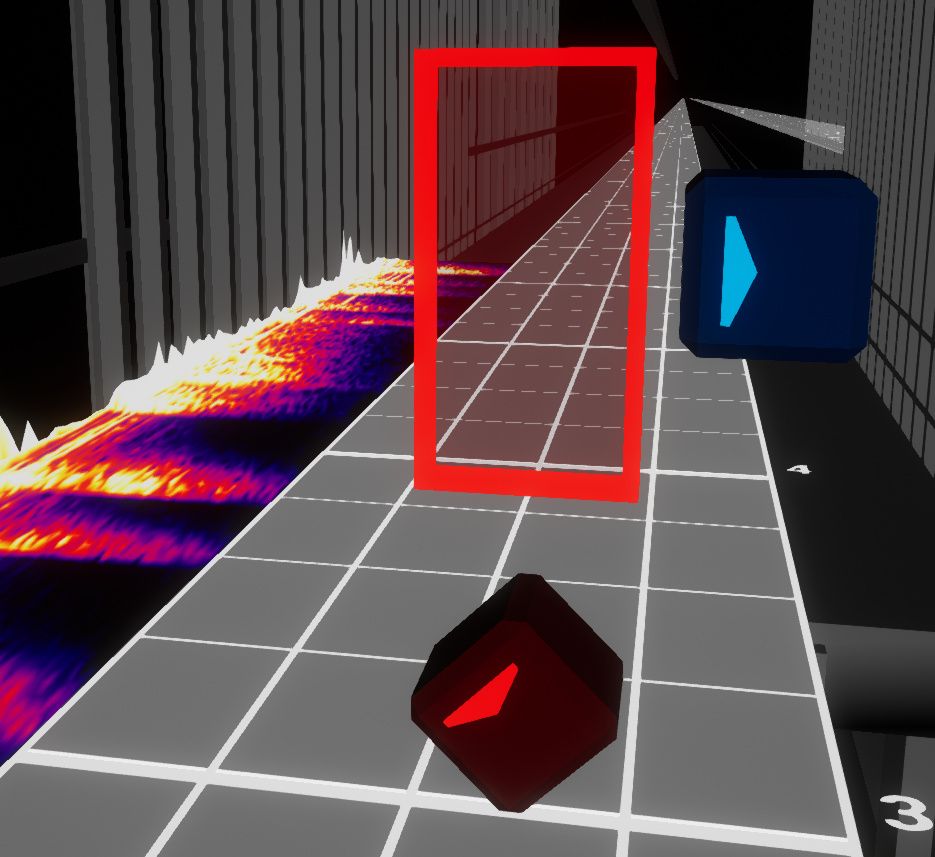 |
H
| Term | Definition |
|---|---|
| Half Jump Duration | The distance down the Track where the Blocks and Obstacles spawn. Measured in beats, therefore varies in "spatial" distance by BPM. Abbreviated as HJD. See also: Jump Distance, NJS, Spawn Offset, Spawn Point. |
| Hammer Hit | A Pattern composed of an Arrow Block pointing at a Bomb, forcing the player to swing their saber at the arrow block but stopping short to avoid the bomb, making it impossible to get full points. This pattern is highly discouraged. Example Image |
| Handclap | Any Pattern that directs the player's hands inward at each other on the same beat, often leading to the player smashing their hands together. Higher skilled players can sometimes avoid these, but they are still highly discouraged at all levels of mapping. Also known as Controller Clash/Smash. Example Image |
| Hitbox | The region where the saber collides with an object. Note hitboxes are larger than they visually appear, Bomb hitboxes are smaller than they visually appear, and Wall hitboxes are exactly the size that they visually appear. |
| Hitbox Abuse | Notes placed in the pre- or post-swing path of an opposite color note. Example Image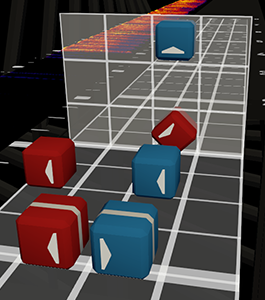 |
| Hit Type | The characteristic of a hit indicating whether it is a single, double, stack, tower, window, etc. |
| HJD | Abbreviation of Half Jump Duration. |
| Hook | A Pattern of two sequential up/down Blocks of the same color with usually one Lane in between. The player's arm makes a hook motion to play this pattern. Example Image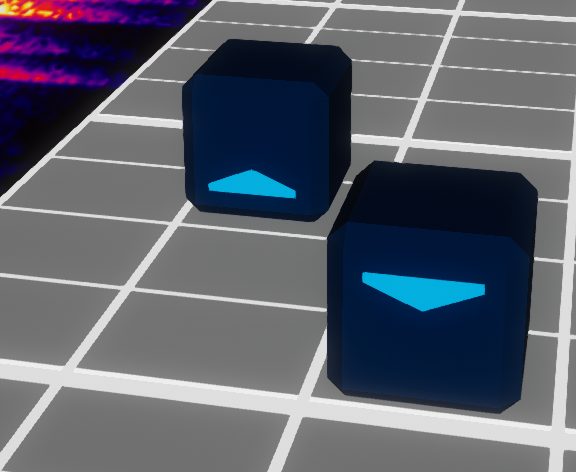 |
| Hot Start | When the first Notes of a map appear within two seconds of the beginning of the song. |
| Hyper Wall | A Wall with a negative duration value lower than the map's Half Jump Duration that appears to move past the player at an even faster speed than Fast Walls. |
I
| Term | Definition |
|---|---|
| Info File | The primary map file that includes information and metadata for all difficulties of a map. In 2.0 song format, this file is a .dat File. In 1.0 song format, this is a .json File. See also: Difficulty File. |
| Inline | A Pattern that remains in one Column and Row for two or more Blocks in sequence. This typically refers to two alternating colors, but not always. Example Image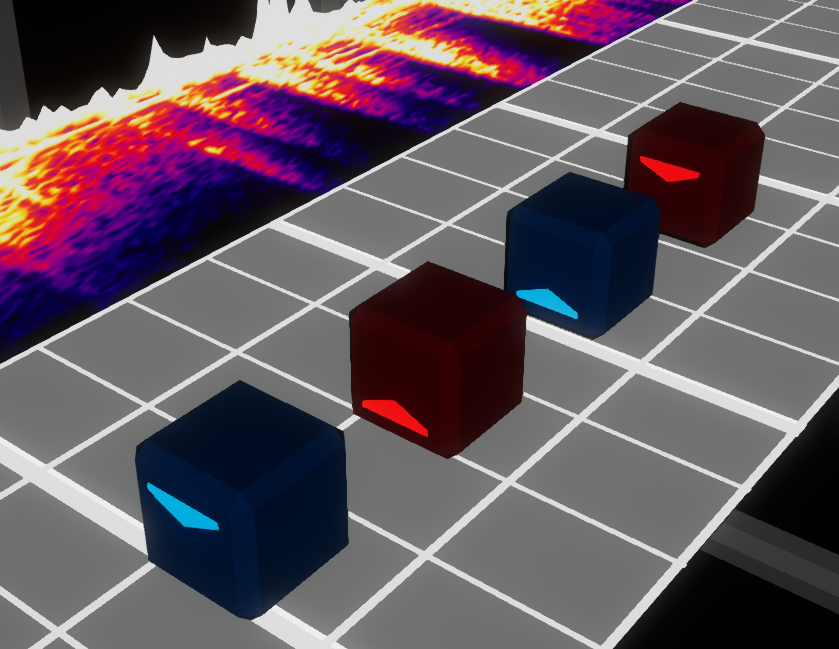 |
| Inner Ring | A small ring around the Track found in some in-game Environments. |
| Intended Motion | Movements between patterns and specific ways in which a pattern is meant to be played as the mapper designed it, that is not explicitly a consequence of the actual map objects. |
| Intended Rhythm | Used in the context of timing vocals or live recorded songs with performance timing imprecisions. The intended rhythm is the rhythm the song is meant to be in theory, as opposed to how the performer actually timed it. It is normally considered preferable to map to the intended rhythm over precise timing variations. |
| Invert | Blocks pointing inwards from the outside requiring a larger pre-swing to hit. Example Image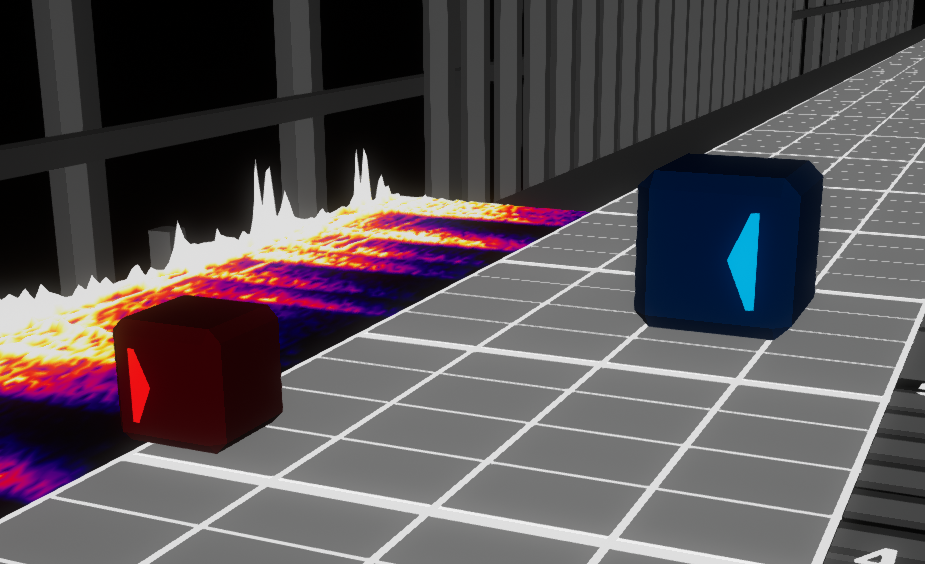 |
JK
| Term | Definition |
|---|---|
| .json File | The text file containing most content for a certain difficulty or song info in the old 1.0 song format. It contains JSON format with a different structure to .dat Files, and a different file extension. This file format is used for both song info and for map content. See also: Difficulty File, Info File. |
| JSON Wall | A style of mapping requiring the mod Mapping Extensions, in which the mapper can be extremely creative with non-standard Wall types and sizes. Not recommended for novice mappers. |
| Jump | A Pattern that moves across multiple Columns horizontally or Rows vertically in rapid succession. See also: Jump Stream. Example Image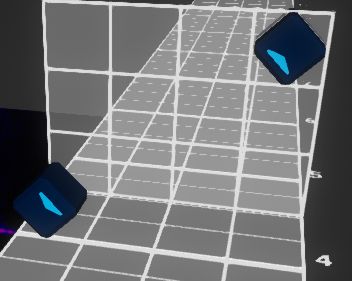 |
| Jump Distance | The distance down the Track where the Blocks and Obstacles spawn. Measured in meters. Abbreviated as JD. Also known as Spawn Distance. See also: HJD, NJS, Spawn Offset, Spawn Point. |
| Jump Scare | An unexpected pattern that players will not be ready for and will likely miss or badcut. |
| Jump Stream | A Pattern that includes Jumps within a Stream. Example Image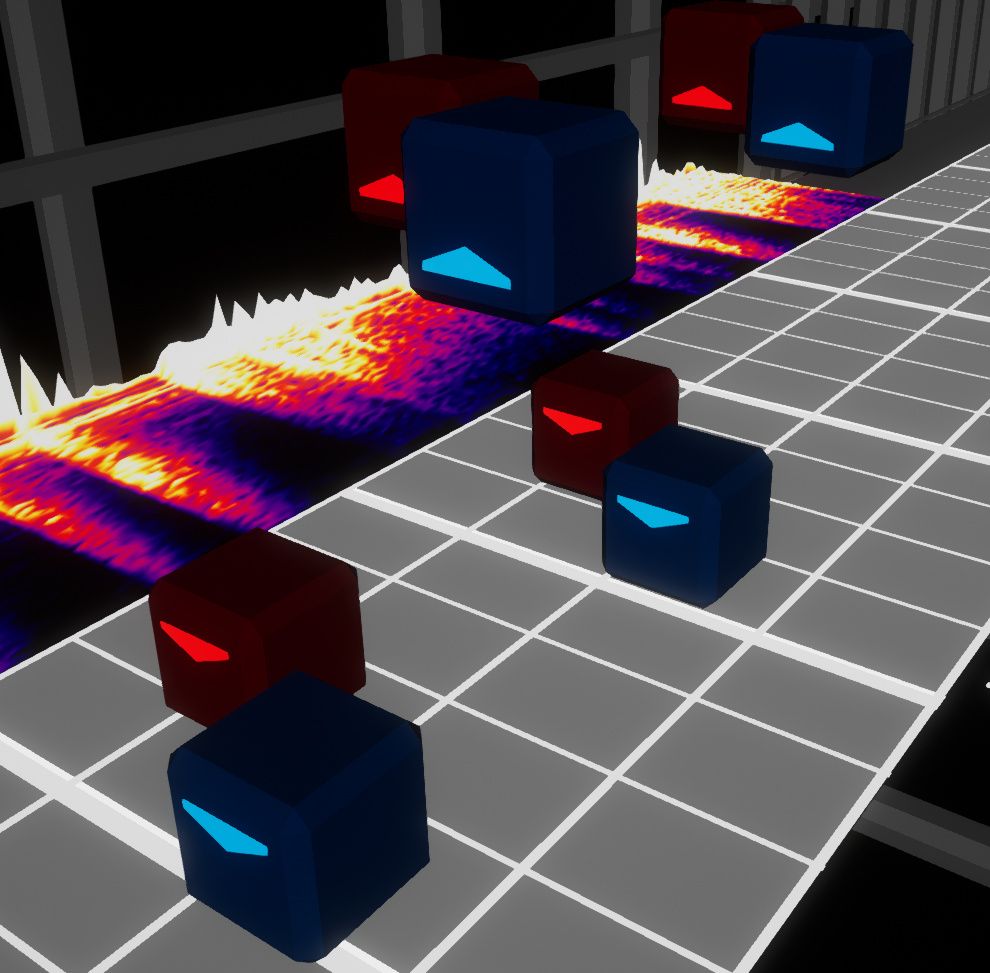 |
| JD | Abbreviation of Jump Distance. |
L
| Term | Definition |
|---|---|
| Lane | Horizontal divisions across the Track in which Blocks travel. The default track has four lanes. Also known as Column. See also: Layer, Row. |
| Lawless Mode | A map characteristic where mappers can do crazy stuff that they would normally get downvoted into oblivion for in a standard map. This mode is not part of the base game and requires the SongCore mod. |
| Layer | Vertical divisions above the Track in which Blocks travel. The default track has three layers, commonly referred to as bottom, middle, and top. Also known as Row. See also: Column, Lane. |
| Lean | Tilting a player's body to the left or the right, allowing for atypical angles to correctly follow Parity and Flow properly. See this clip in Bullet's Intermediate Parity video for an example of leans. |
| Lean Parity | The notion that after coming out of a lean in one direction, the body will naturally want to lean in the opposite direction. |
| Lefty Stream | A straight Stream where each pair of successive Notes going in the same direction starts with the left hand. See also: Righty Stream. Example Image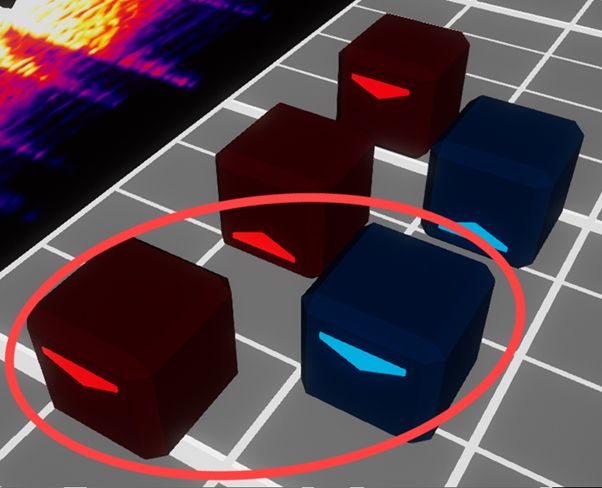 |
| Lighting | A collective term for all of the lighting events and options available to mappers. A map is not considered complete without some form of lighting. See also: Event. |
| Lighting Track | The area in most map editors where Lighting events are placed. See also: Track. |
| Lightshow Mode | A map characteristic where there are no Blocks, only Lighting. This mode is not part of the base game and requires the SongCore mod. |
| Linear Swing | A swing between two notes that approximately follows a straight line. Linear swings require less hand repositioning and wrist rotation, making them easier to read and play at high speeds. |
| Link | The individual segments which make up a Chain. In the example image, the chain contains 5 links. Example Image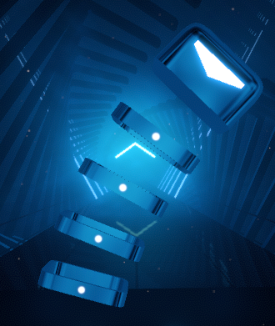 |
| Loloppe Notes | Two same-direction Blocks placed side-by-side such that hitting both blocks requires abusing the block Hitbox. Named after the mapper who made them famous. Example Image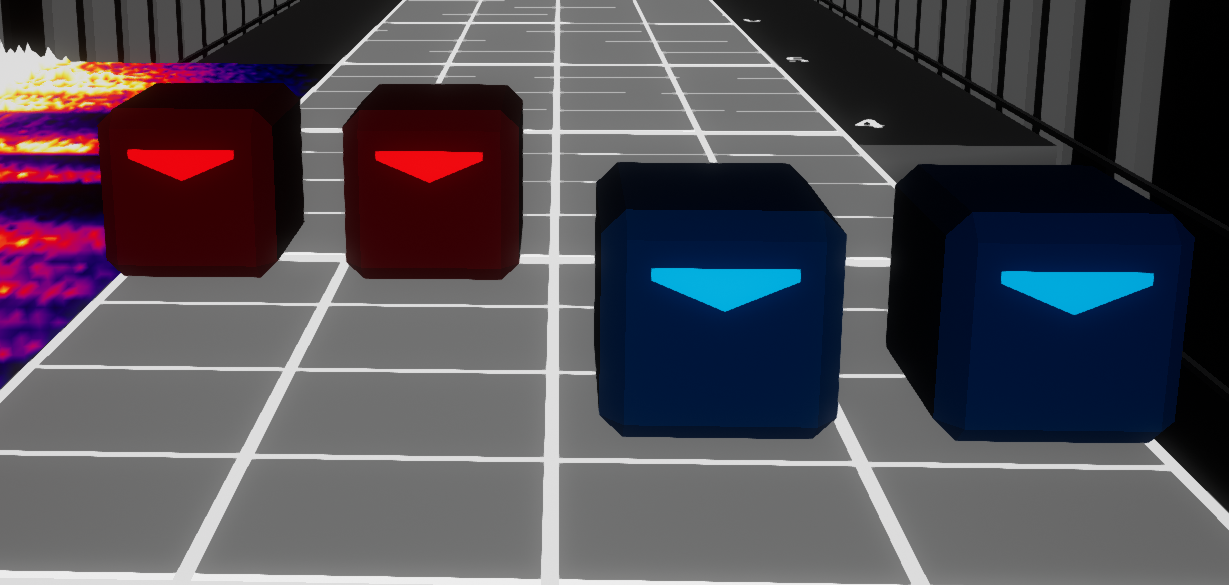 |
M
| Term | Definition |
|---|---|
| Map Blindness | A condition that may occur when a mapper has spent so much time on a map. You know the patterns, you know your intentions, and you've self-tested it so many times. Eventually, muscle memory and your subconscious kick in, and you can play the map with your eyes closed, regardless of flaws. See also: Playtest. |
| Mapping Extensions | A mod developed by Kyle1413 that allows mappers to access a number of unique utilities for advanced mapping. See also: JSON Walls, Precision Placement, Precision Rotation. |
| Mediocre Map Assistant 2 | A new fork of Mediocre Mapper by Assistant. This was the primary map Editor used by the mapping community until ChroMapper entered Open Beta. |
| Mediocre Mapper | An outdated Editor, developed by squeaksies as a fork of the original EditSaber editor by Ikiewa. No longer in public development or supported by its author, it has been forked to created Mediocre Map Assistant 2. |
| Mine | A Block that looks like a spiky circle that damages the player if their saber touches it. It is safe for a mine to pass through the player's body. Also known as Bomb. |
| Mismap | A mistake, incorrect, or faulty choice in a map. |
| Modding | Modding is a term borrowed from osu!. It is the process of reviewing and providing feedback for a map via editor and in-game analysis for rankability and/or general improvements. This term is unrelated to game mods that alter the UI or gameplay of Beat Saber. A guide on how to get started with modding can be found here. See also: Playtest. |
| Momentum | The effect that a wrist rotation or arm circles have in making it more natural to continue rotating in the same direction. |
| Multiple BPM | A song with one or more BPM changes as intended by the song's composer. Also known as Variable BPM and Drifting BPM. See also: Fixed BPM. |
N
| Term | Definition |
|---|---|
| NJS | Abbreviation of Note Jump Speed. |
| Neutral Position | The most natural position of the body, arms and wrists, that players usually start a map at and revert to after a while. Head centered, sabers pointing slightly inwards. |
| No Arrows Mode | A map characteristic using only Dot Notes. Often used by new players or for alternate play styles like "maul mode." |
| Noodle Extensions | A more advanced version of Mapping Extensions that is only available on PC. |
| Note | A cube with either an arrow or a dot on it. It is the primary element of gameplay. By default, blocks are either red or blue. Also known as Block. |
| Note Jump Speed | The speed that objects approach the player in-game. Labeled in Info.dat as _noteJumpMovementSpeed. Abbreviated as NJS. |
| Notes Per Second | A measure of map density. The number of Notes that pass the player within one second. A very rough approximate measure of difficulty. Abbreviated as NPS. |
| NPS | Abbreviation of Notes Per Second. |
O
| Term | Definition |
|---|---|
| Obstacle | A generic term for all types of Walls and Bombs. See also: Fake Wall. |
| Offset | A value in milliseconds (ms) used in the map Editor to perfectly align the Track beat markers with the beat of the music. Song files set up correctly with the BPM aligned in an audio editor do not usually need an offset value. |
| .ogg File | The OGG Vorbis audio file format. |
| OHJ | Abbreviation of One Handed Jump. |
| One Handed Jump | A sequence of Jumps using only one color. Abbreviated as OHJ. |
| OneSaber Mode | A map characteristic using only one saber. The left-handed saber disappears completely when playing, unless the player has enabled the Left-Handed option in-game. |
| osu! | Another popular rhythm game with a large library of custom maps. Converters exist to translate timings from osu! maps into Beat Saber maps. |
| Overmapping | Using multiple Notes with different time values to represent a single sound. This does not apply to the extra notes in Sliders. |
P
| Term | Definition |
|---|---|
| Parity | The mathematical term describing the "group" a Block belongs to. Within the context of Beat Saber, this refers to the Forehand and Backhand nature of a block. |
| Pattern | A generic name for a sequence of Blocks. |
| Paul | A sequence of inline Blocks of the same direction placed at very high Precision. This forces the player to hit the sequence with a slow continuous swing. This Pattern is very difficult to score well on. Example Image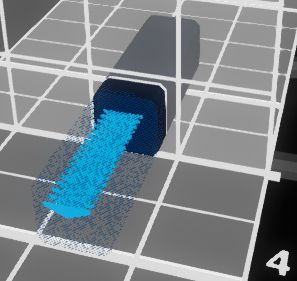 |
| Piano Stream | A sequence of alternating color and direction Blocks that progresses horizontally across Lanes on the Track. Example Image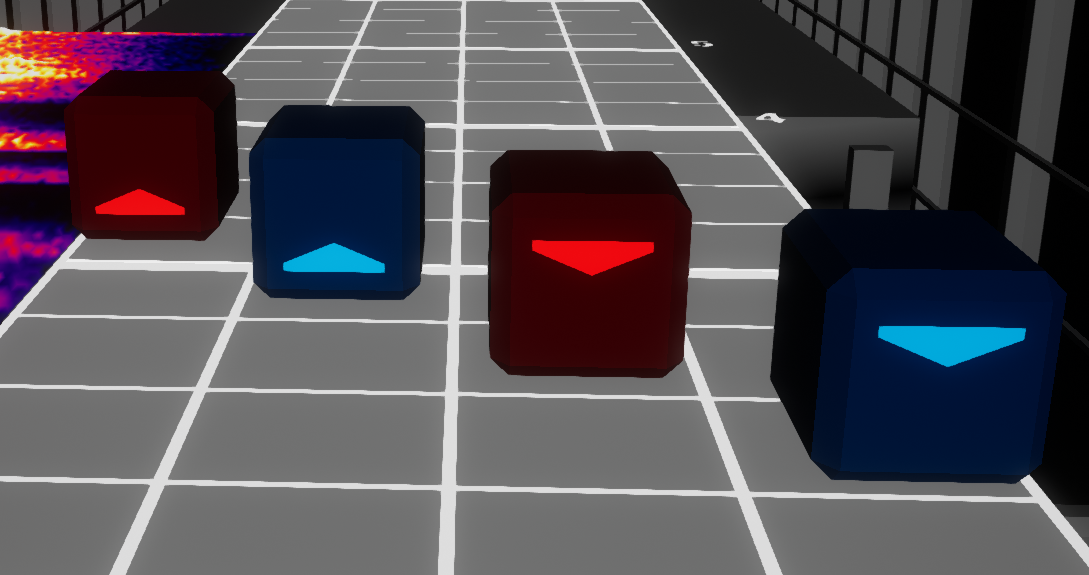 |
| Pickle | A Pattern where a red and blue Note are on opposite-handed sides and are hit simultaneously in opposite directions. Also known as Crossover Scissor. See also: Scissor. Example Image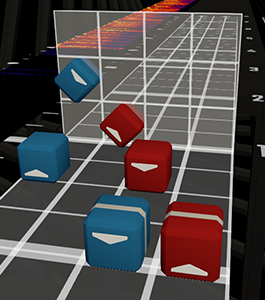 |
| Performance Points | The metric determining ranking on the BeatLeader and ScoreSaber leaderboards. Abbreviated as PP. |
| Platform | The in-game play area and associated Track and Lighting. Also known as Environment. |
| Playtest | The act of playing a WIP map to check for errors and improvements. Highly recommended for creating a quality product. Also known as Testplay. |
| PP | Abbreviation of Performance Points. |
| Precision | The musical duration of the spacing between Notes. Typically 1/1 (one note per beat), 1/2 (one note per half beat), or 1/4 (one note per quarter beat). Also known as Cursor Precision. |
| Precision Placement | A style of mapping that requires Mapping Extensions, which allows the mapper to place Blocks outside of the standard 4x3 grid. Not recommended for novice mappers. |
| Precision Rotation | A style of mapping that requires Mapping Extensions, which allows the mapper to freely rotate Blocks (compared to the standard 45 degree rotations). Not recommended for novice mappers. |
Q
| Term | Definition |
|---|---|
| Quad | A horizontal Pattern of four horizontal Blocks of the same color across the Track. This pattern is very difficult to score well on the entire hit, and is highly discouraged. This pattern can be easily replaced with a Slider. Example Image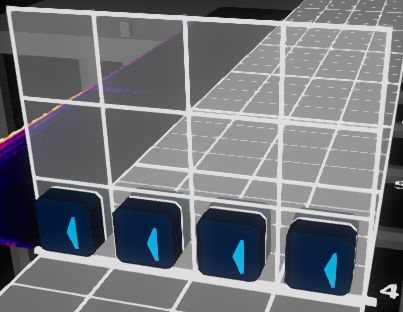 |
R
| Term | Definition |
|---|---|
| Ranked | A map that has been Modded and approved by either the BeatLeader or ScoreSaber ranking teams as having a quality appropriate of contributing to the Performance Points leaderboard. Maps should be modded prior to submitting a rank request. |
| Readability | The ability of a map to communicate its intended motions and make the player able to understand the movements they are supposed to make to successfully play the map. |
| Release | The act of publishing a finished map on BeatSaver. Once a map is released, it can be downloaded and played by anyone. Do not release unfinished or untested maps. |
| Repositioning | Changes in the position of the hand produced through arm movements in order to more comfortably hit patterns at different angles and positions. |
| Representation | The relationship between a map and the song it maps. Representation can be more abstract or more specific, relating specific patterns and representation choices with specific instruments or sounds. |
| Reset | The action of bringing your arms back to their "ready" position, as if no Blocks have been hit recently. Mappers can also attempt to reset the player by using Bombs to force arm movement. See also: Bomb Reset. |
| RGB | A style of Lighting that requires the Chroma mod and allows lighting events to be of any color and to use more than two colors. |
| Rhythm Choice | The choice of which instruments and sounds in a map are represented, presenting a particular rhythm in the way the map is played. |
| Right Triangle | A variation of a Triangle where there is a 90 degree hit in the sequence causing major comfort issues at lower Precisions. Example Image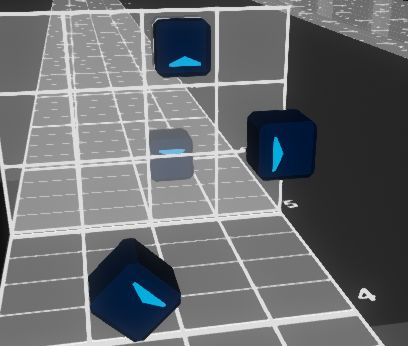 |
| Righty Stream | A straight Stream where each pair of successive Notes going in the same direction starts with the right hand. See also: Lefty Stream. Example Image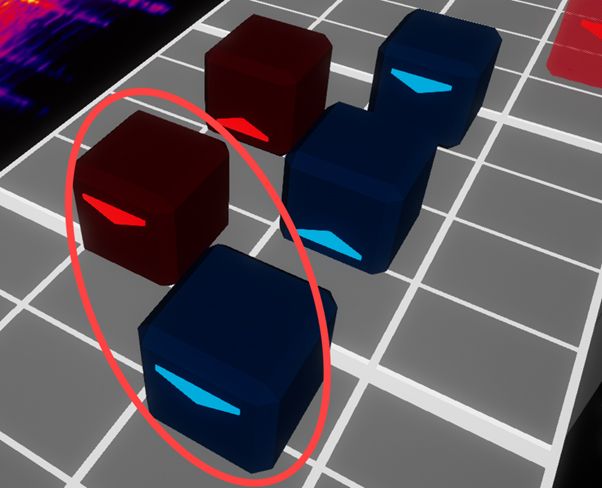 |
| Rotation | The change in angle of the player's wrist going from one Block to the next, assuming the Pattern follows proper Parity. See this clip in Bullet's Intermediate Parity video for examples of larger rotations. |
| Row | Vertical divisions above the Track in which Blocks travel. The default track has three layers, commonly referred to as bottom, middle, and top. Also known as Layer. See also: Column, Lane. |
S
| Term | Definition |
|---|---|
| Scissor | When a red and blue Note are on the same timing, and are hit simultaneously in opposite directions. Also known as Cucumber. See also: Crossover Scissor. Example Image |
| Scoop | A Pattern of Blocks where the player makes a "scooping" motion to play the pattern. Typically a left or right note followed by an up note in the bottom row. Give the player an ample amount of time to react when using scoops - a half to full beat is recommended. Example Image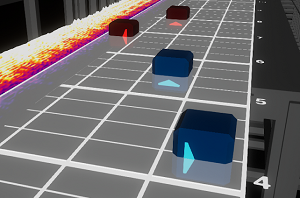 |
| ScoreSaber | The organization responsible for managing the ScoreSaber ranked Beat Saber leaderboards. The ScoreSaber leaderboards website can be found here. See also: Performance Points. |
| Setup | The process of maneuvering the player's arms into position for a Pattern via appropriate placement of the preceding Blocks. |
| Shrado Angle | A Pattern consisting of an outward-facing diagonal down Block in a far Lane followed by an up block of the same color in a closer lane, spanning 3 lanes or more. This pattern may cause the player to slash the up block diagonally rather than straight upwards, resulting in either low accuracy or a bad cut. The possibility of this issue occurring becomes more prominent at faster speeds. Named after the mapper who used this pattern in a popular ranked map. Example Image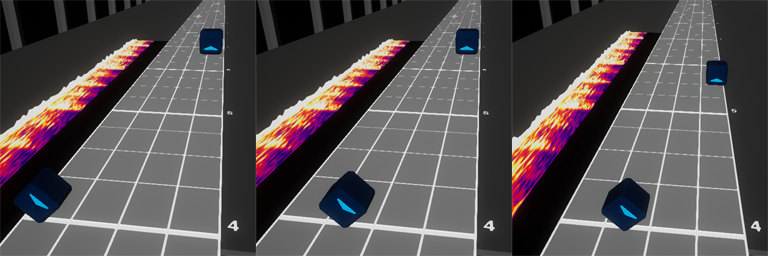 |
| Sightread | The first time a player plays a map, reading the map's patterns for the first time and reacting in real time to them, as opposed to being prepared for them. Sightreads are the most susceptible to readability issues in a map. |
| Single | A single Block hit with one saber. Typically makes up the majority of Patterns in a map. See also: Double. |
| Single BPM | A song with a consistent BPM from start to finish with no variation. Also known as Fixed BPM. See also: Variable BPM. |
| Slider | A series of same-colored Dot Blocks or Arrow Blocks spaced close enough together for the player to sweep a saber through in one motion. The Precision of the blocks depends on the BPM of the song, with higher BPM songs typically using lower precision (e.g. 1/16 precision at 250 BPM) and lower BPM songs typically using higher precision (e.g. 1/24 precision at 150 BPM). Example Image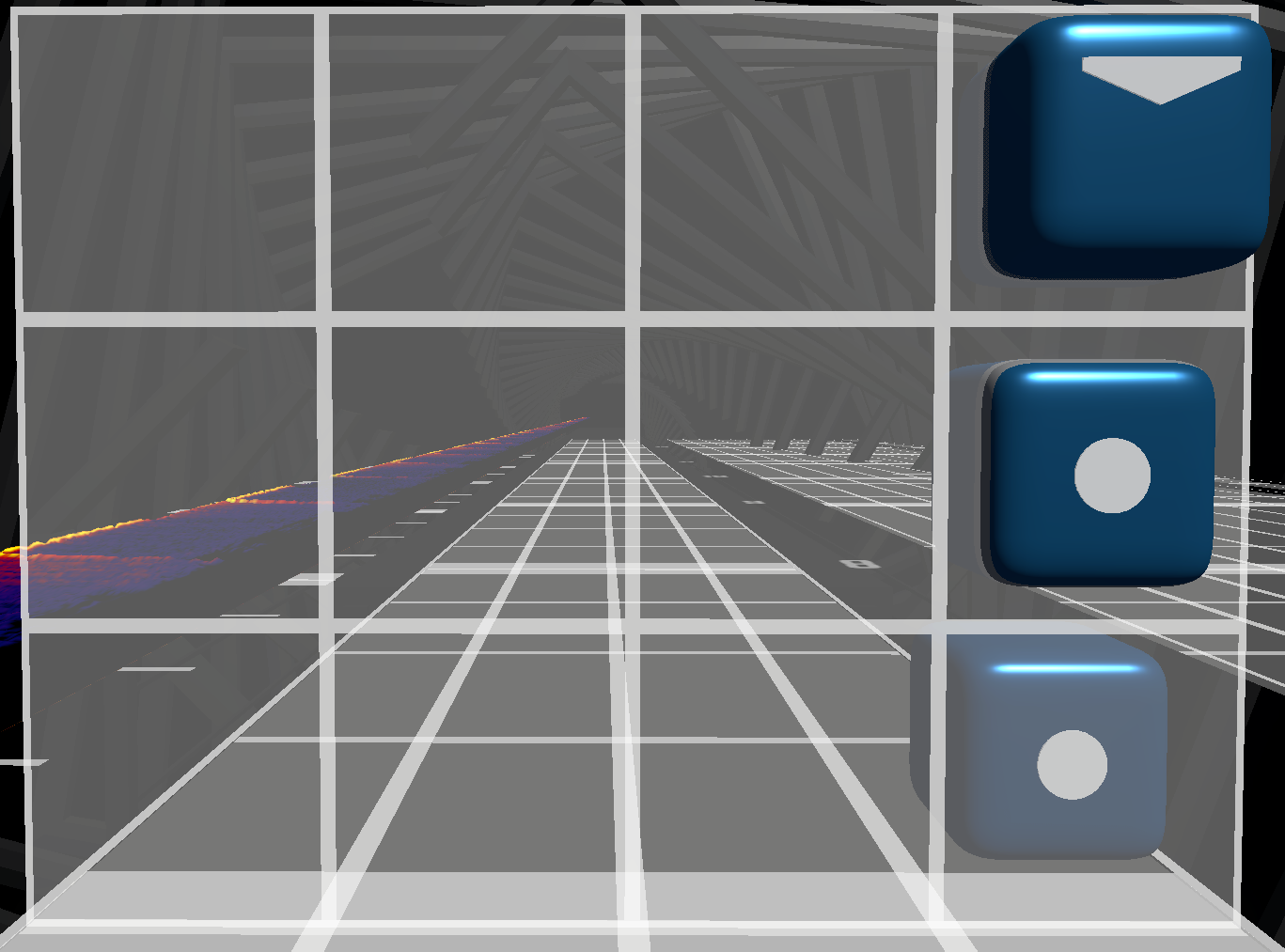 |
| SongCore | A mod developed by Kyle1413 for handling custom song additions in Beat Saber. |
| Spawn Distance | The distance down the Track where the Blocks and Obstacles spawn. Measured in meters. Also known as Jump Distance. See also: HJD, NJS, Spawn Offset, Spawn Point. |
| Spawn Distance Modifier | A variable denoted as _noteJumpStartBeatOffset in the map's Info File that modifies the Spawn Distance. Can be a floating value, typically between -1.0 and 1.0. Also known as Spawn Offset. |
| Spawn Offset | A variable denoted as _noteJumpStartBeatOffset in the map's Info File that modifies the Spawn Distance. Can be a floating value, typically between -1.0 and 1.0. Also known as Spawn Distance Modifier. |
| Spawn Point | The location on the Track where Blocks and Obstacles first appear, accompanied by a flash of light. See also: Spawn Distance. |
| Spiral | A Slider whose path traces a rotation long enough to return to its original direction or further. See also: Bomb Spiral/Helix. Example Image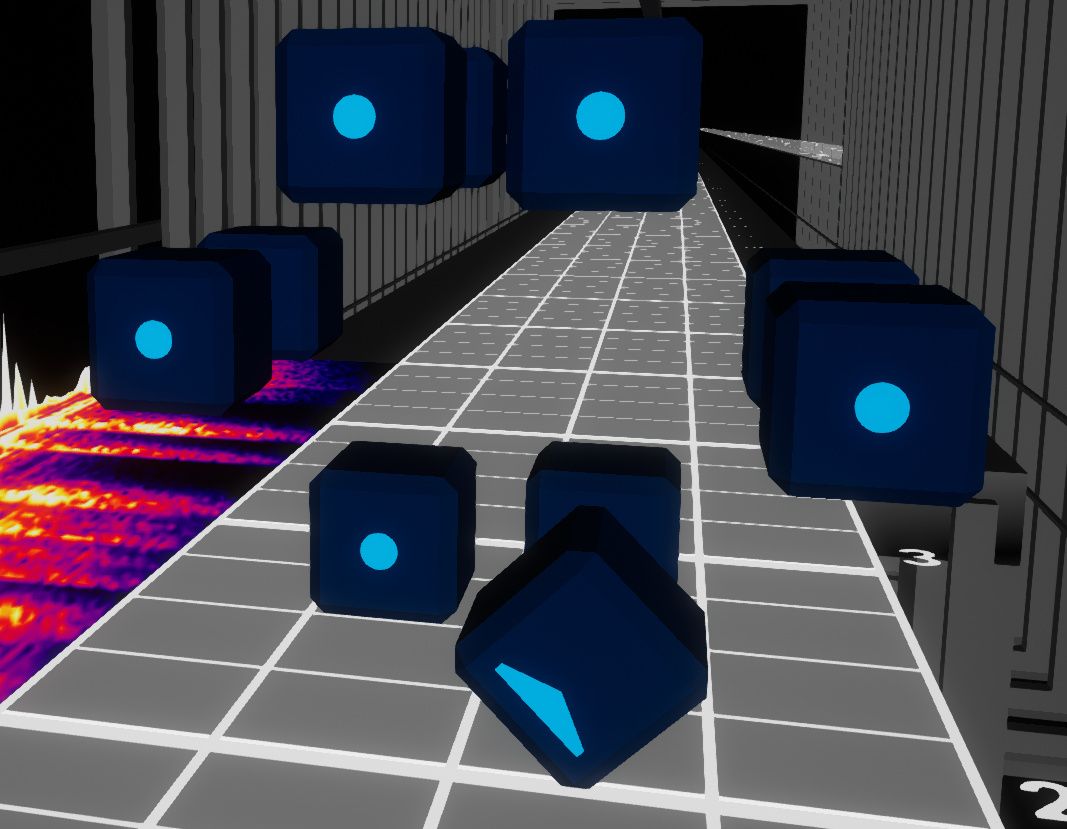 |
| Stack | Two same-colored, same-direction Blocks placed in a line on the same beat. Results in the player swinging a larger, faster hit. See also: Tower. Example Image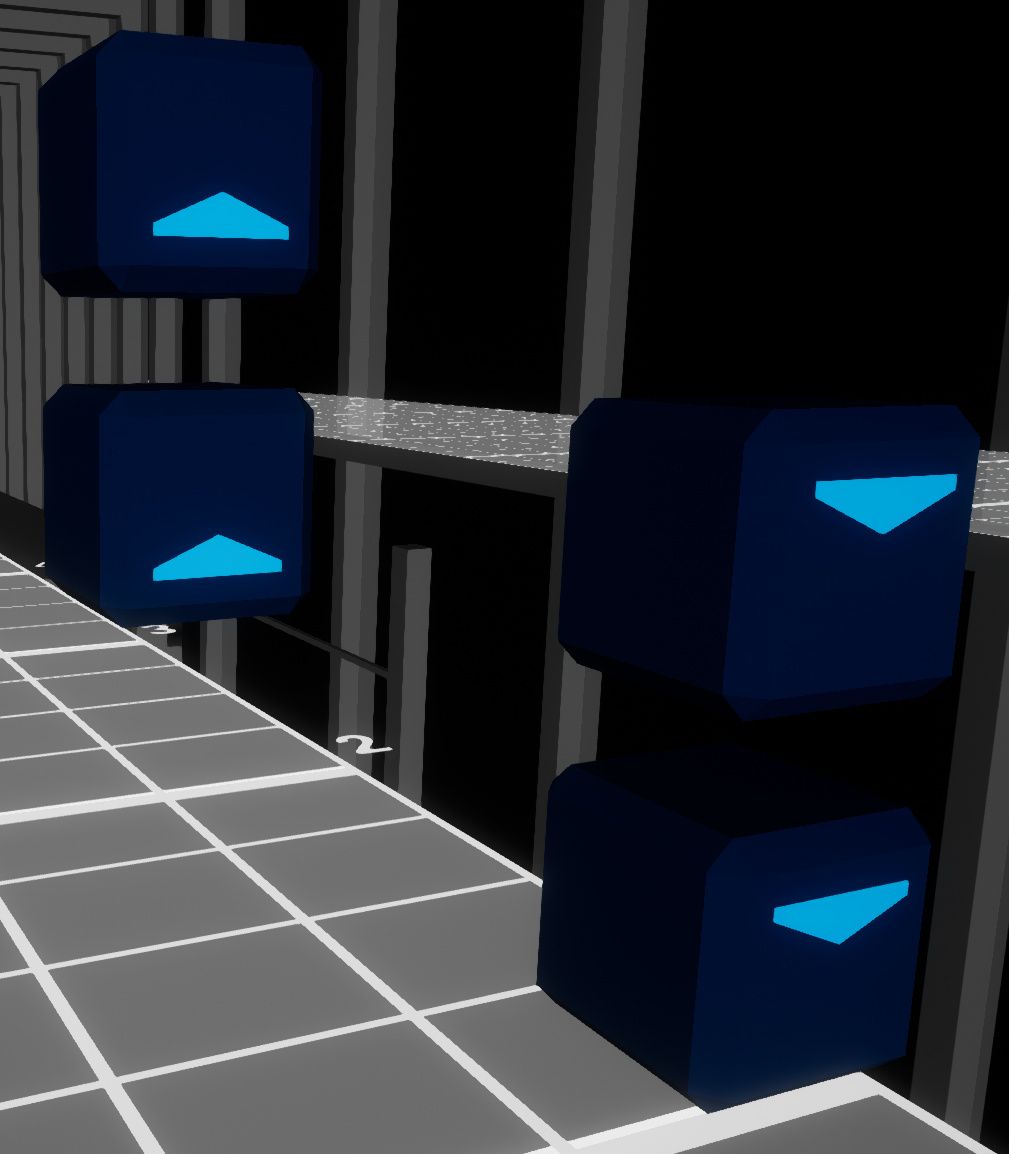 |
| Stagger | A Slider placed with the spacing between Blocks too large for the player to hit in one motion. This is considered a Mismap. Occurs when sliders are placed slower than 1/8 Precision. Example Image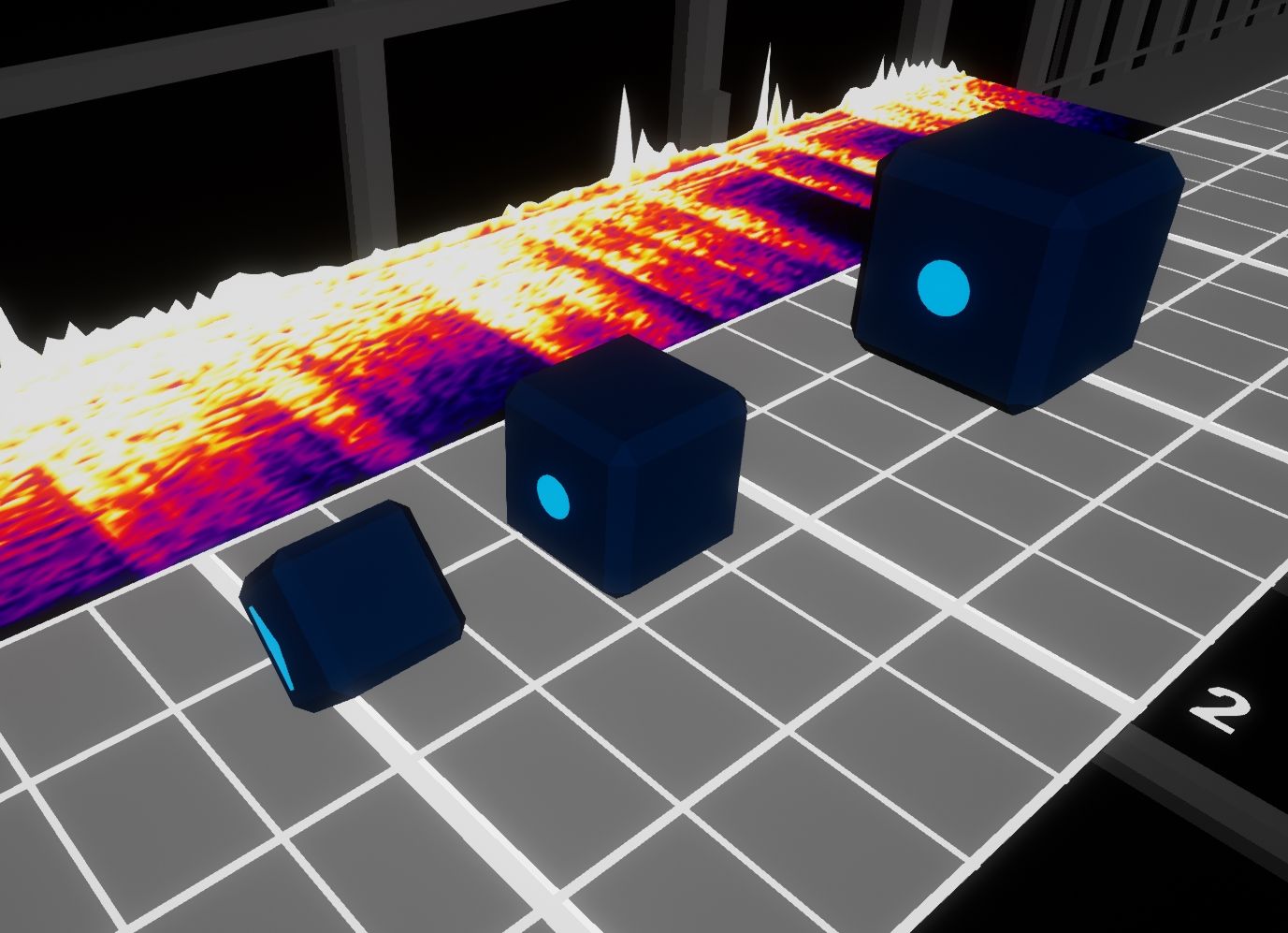 |
| Staircase | A Pattern where a Block's direction points towards the following block. This does not include blocks on the same beat. Can be a potential Hitbox issue where a block is placed in the post-swing of a previous block. Example Image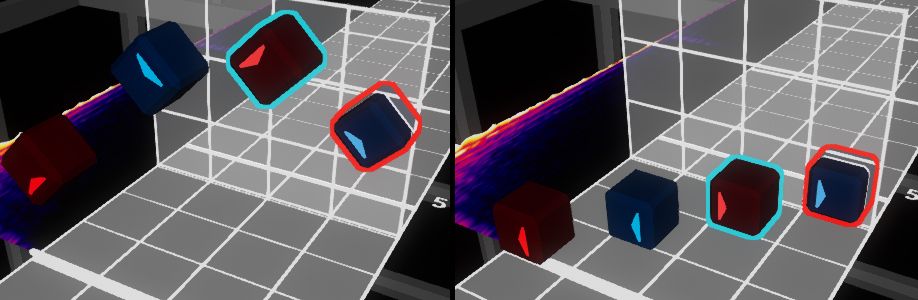 |
| Stream | A steady, sustained Pattern of Notes, typically at 1/4 Precision. Example Image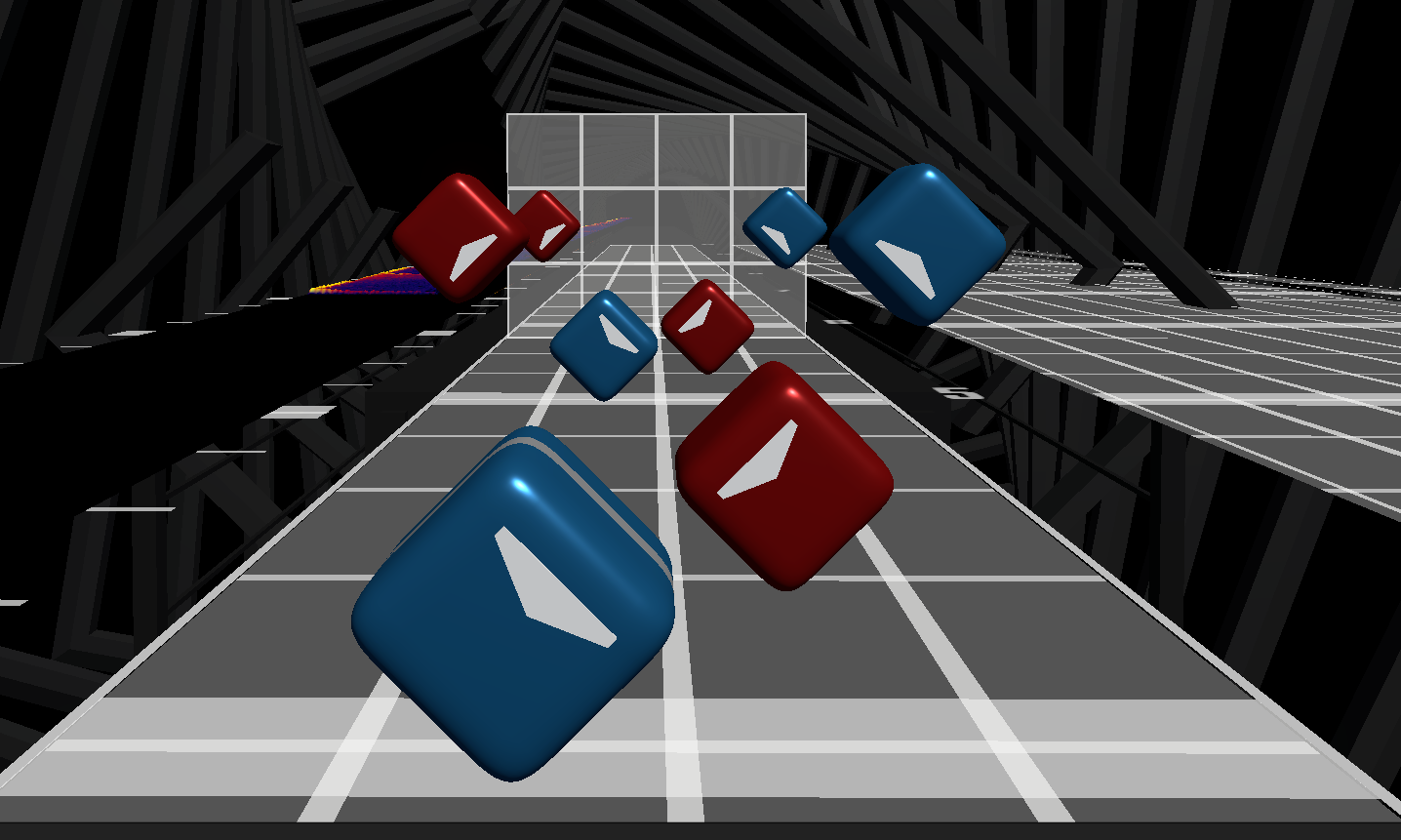 |
| Strobe | 1) noun. A rapidly flashing on/off light. 2) verb. To cause a light to flash on/off or flicker when Lighting a map. |
| Structure | In reference to how the different sections of the song relate to each other, and how the map represents that in its corresponding sections. |
| Suggested Motion | See intended motion. |
| Swing Curvature | Swing curvature can be positive or negative, and it relates to the direction of a wrist rotation with relation to its parity. Positive swing curvature rotations are in a "(" shape for right hand and ")" for left hand, and are generally more comfortable; whereas negative swing curvature rotations are in a ")" shape for right hand and "(" for left hand, and are physically more demanding. |
| Swings Per Second | A variation on Notes Per Second that is not inflated by use of Sliders. This metric can give a better representation of a map's difficulty. |
T
| Term | Definition |
|---|---|
| Tangle | A Pattern that results in arm paths preventing the next motion from occurring without Resetting. This occurs commonly in incorrect implementations of Crossovers. |
| Target Audience | The conceptual set of players that the mapper aims to appeal with a map. Mapping choices and styles will be based on the target audience. |
| Tech | Unconventional Patterns that may be difficult to parse at a quick glance, but Flow properly and play well if read correctly. Abbreviation of technical. |
| Tempo | A musical term for the speed of music. The tempo can change throughout the duration of a song. |
| Tension | The physical strain produced by the deviation from the neutral position, which naturally pushes the sabers and body towards the neutral position and resists further deviation. |
| Testplay | The act of playing a WIP map to check for errors and improvements. Highly recommended for creating a quality product. Also known as Playtest. |
| Thin Wall | A Wall that is only a tiny fraction of a beat long that sometimes does not cause any damage to the player. Created in Mediocre Map Assistant 2 by clicking to add a wall then immediately clicking to "drop" it, without scrolling for any time duration. See also: Fake Wall. Example Image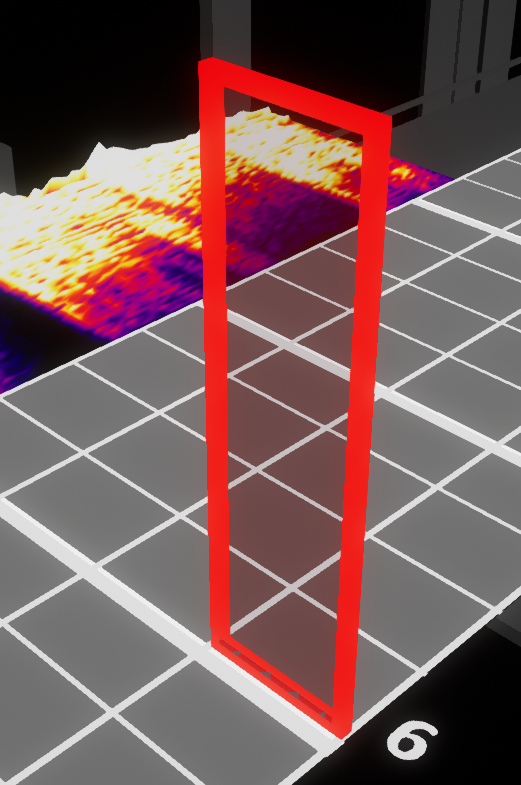 |
| Timing Notes | Notes temporarily placed on every sound that the mapper intends to use in their map, helping them better prepare for actual note placement. |
| Tower | Three same-colored, same-direction Blocks placed in a line on the same beat. Results in the player swinging a larger, faster hit. See also: Stack. Example Image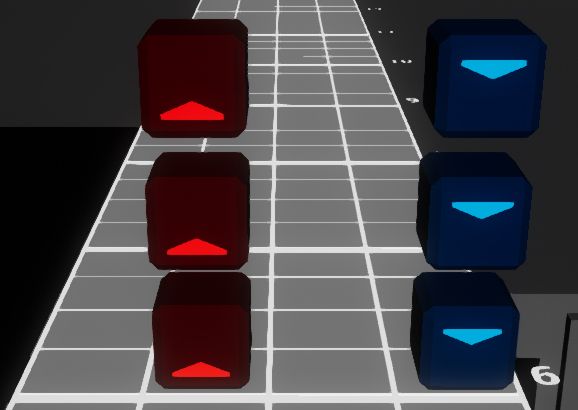 |
| Track | The area in an Editor where Blocks are placed and the area in-game where blocks spawn and move towards the player. In most editors, there is a track for blocks and a separate track for Lighting. See also: Lighting Track. |
| Triangle | Three or more Notes forming a "triangle" Pattern with position and orientation, causing a Wrist Reset due to excession rotation in one direction. Example Image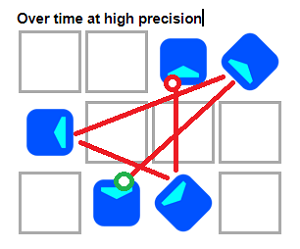 |
UV
| Term | Definition |
|---|---|
| Variable BPM | 1) A song with an intentionally shifting BPM as intended by its composer. 2) A song with irregular, unintentionally shifting BPM as a result of fluctuations. For example, a live performance without a metronome (example provided by ScoreSaber's Ranking Criteria). Also known as Drifting BPM and Multiple BPM. See also: Fixed BPM. |
| VB | Abbeviation of Vision Block. |
| Vibe Check | Block placement that consists of one or two diagonal up blocks crossed over into the extreme opposite Lane. Many players will overswing trying to reach the blocks and end up punching their HMD. Also known as Face Puncher. Example Image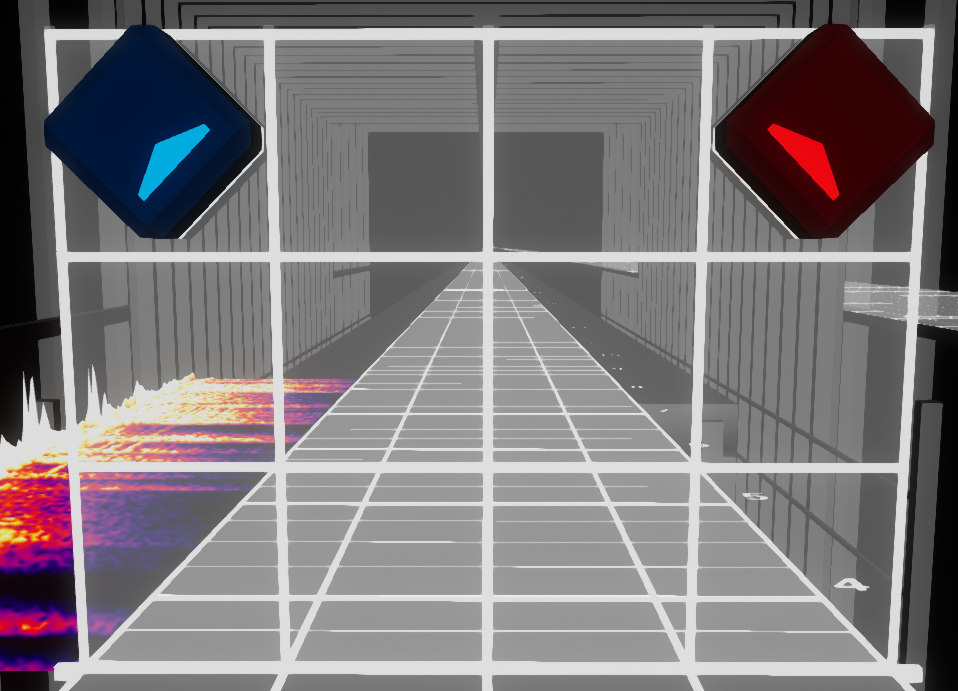 |
| Vibro Stream | An extremely high speed Stream of a pace requiring small wrist motions to hit, typically at 1/8 Precision. Note that this does not apply to Dot Notes. Referred to as either Vibro or Vibro Stream. Example Image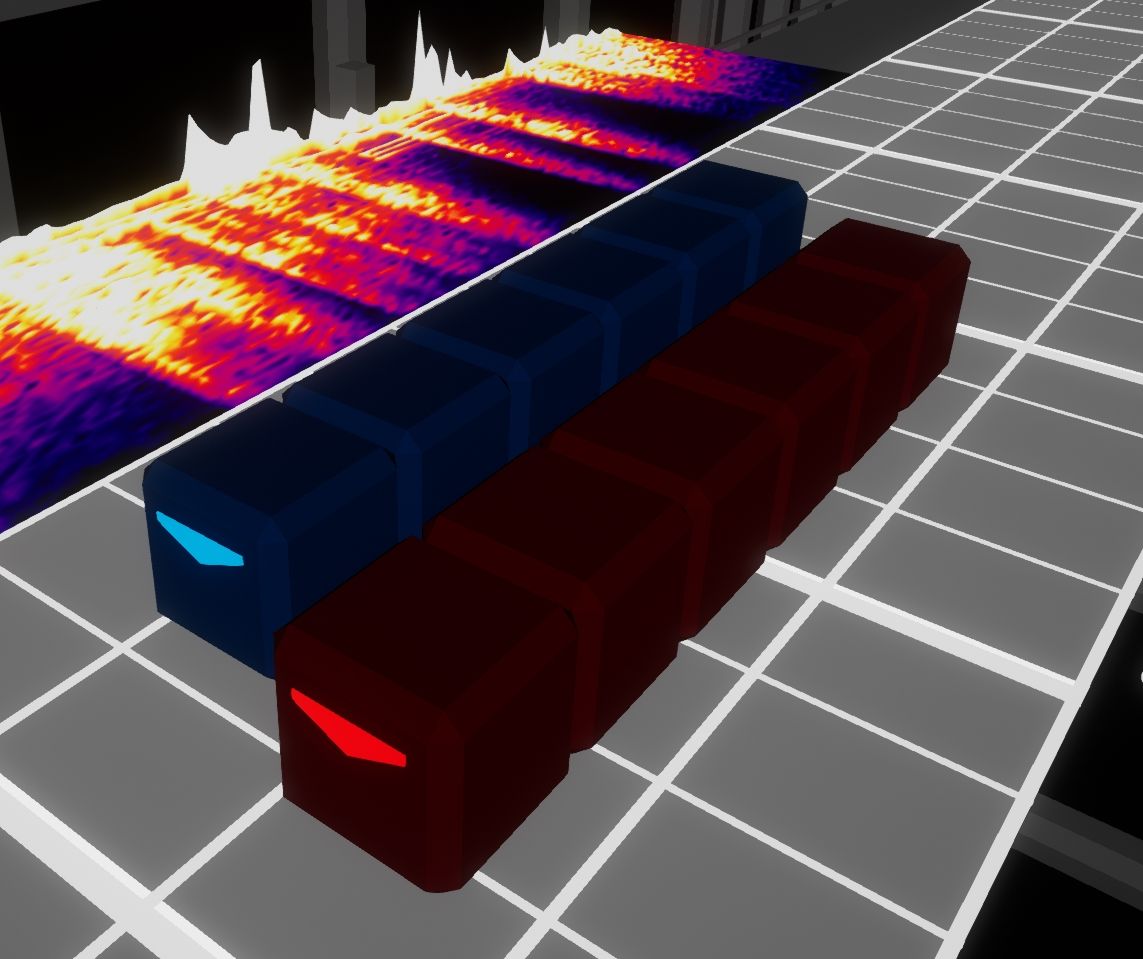 |
| Vision Block | A sequence of Notes, typically using the middle Row, that block the player's vision of the following notes. The most common form of vision blocks are Face Notes, but notes outside of the center two squares can also block line of sight to later notes. Abbreviated as VB. Example Image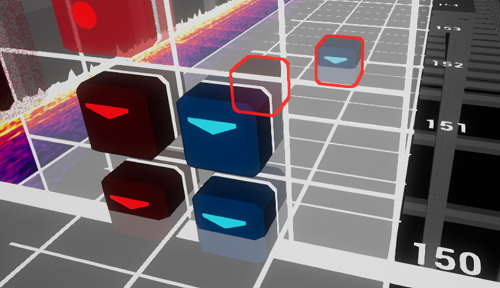 |
WXYZ
| Term | Definition |
|---|---|
| Wall | A translucent barrier that damages the player if they put their head in it. It is safe for players to rest their sabers in walls. See also: Fake Walls, Obstacle. Example Image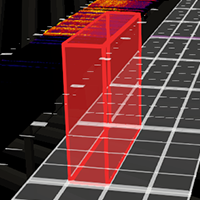 |
| Window | A 3-block or larger Tower containing a gap allowing for vision through the tower. Example Image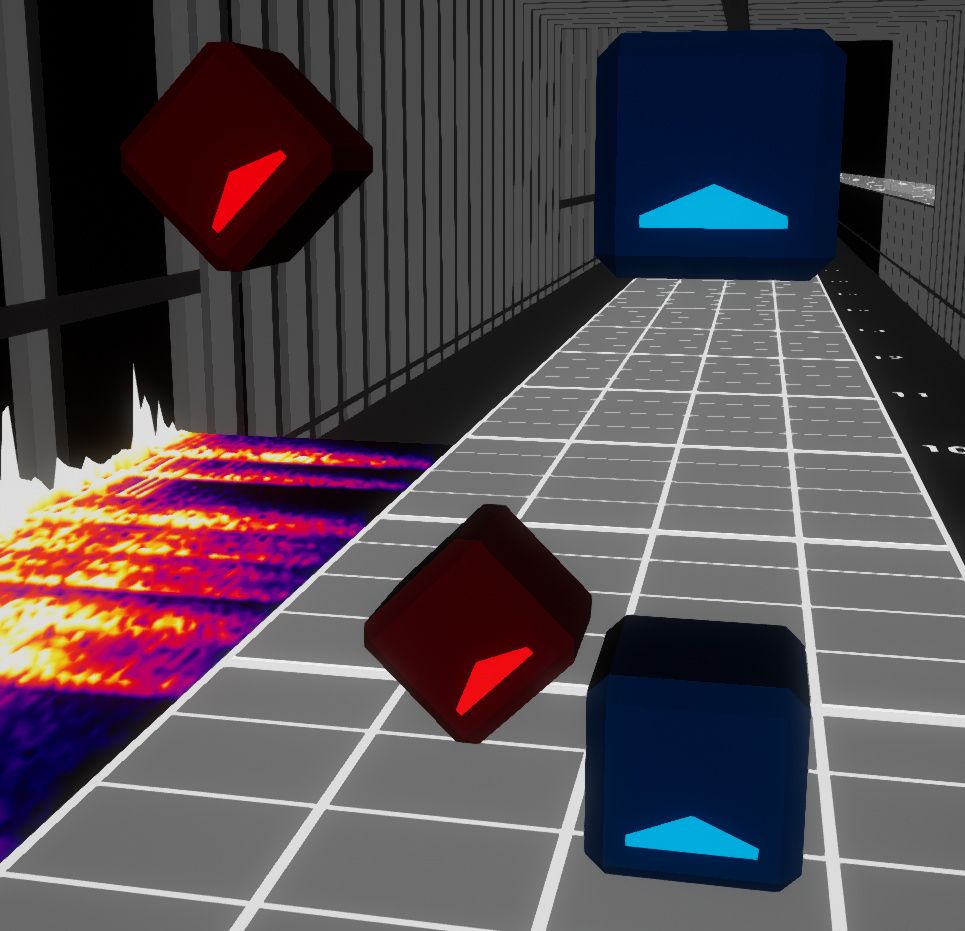 |
| Window Slider | A 3-long Slider with the center Note removed to allow for better vision. |
| WIP | Abbreviation of "Work-In-Progress", meaning not yet finished. WIP maps must be played in either party mode or practice mode until released to prevent stray ScoreSaber leaderboards from being created for each revision. |
| Wrist Reset | The action of Resetting only your wrist due to a sequence of Notes that require a large twist of the wrist. |